
Counter Area
Overview of Counter Area
To display the counter area screen, press Utility/Counter on the Control panel, and press [Details Counter] on the Touch panel.
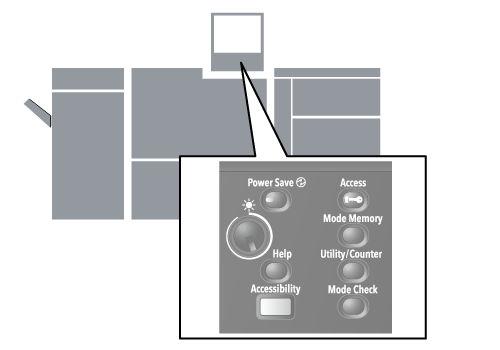
The counter area screen displays a list of counters for the number of copy operations, number of print operations, number of scanned pages, and others on this system.
To Continue Viewing
1
Click What Is the Counter Area?.
2
Click [Display table of contents] at the upper left of the reference page (modal window).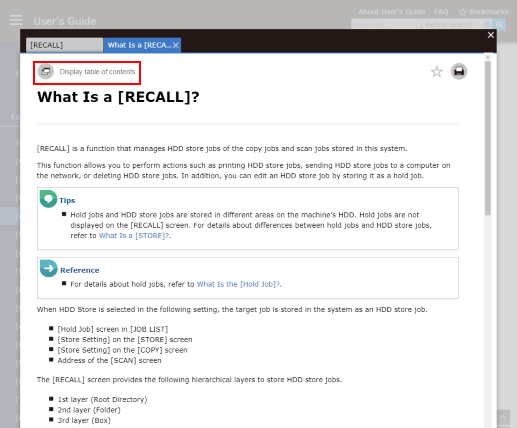
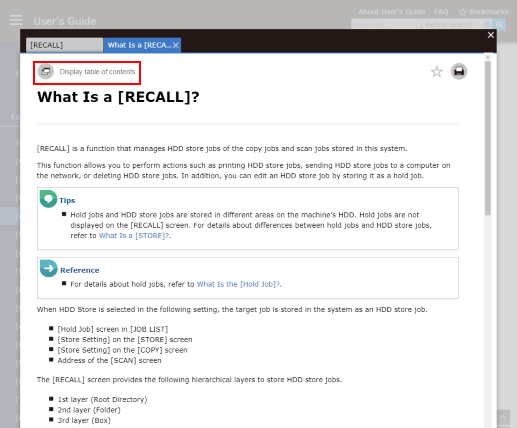
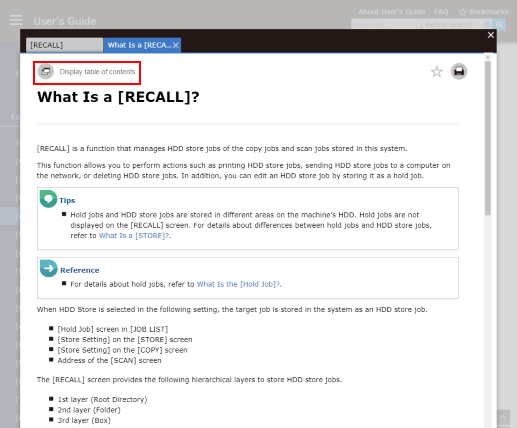
3
The User's Guide screen is displayed in a new window.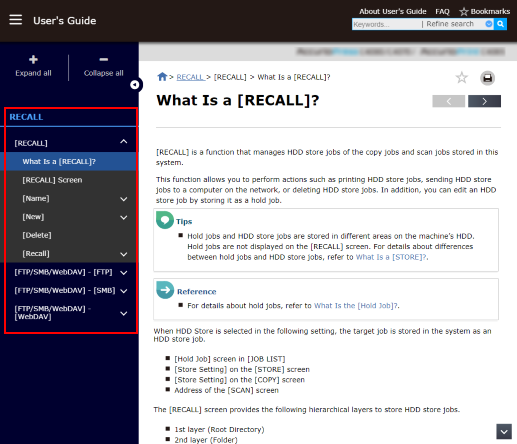
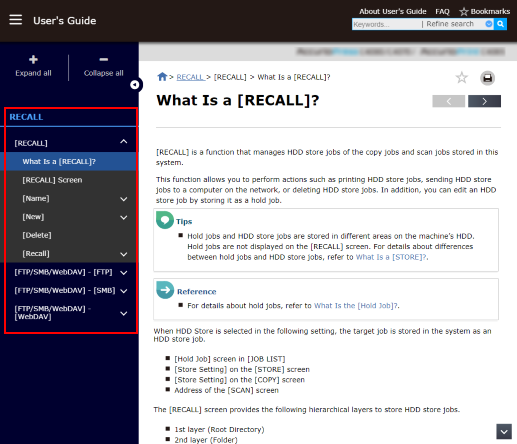
The Contents of the selected category is displayed on the bar in the left of the screen.
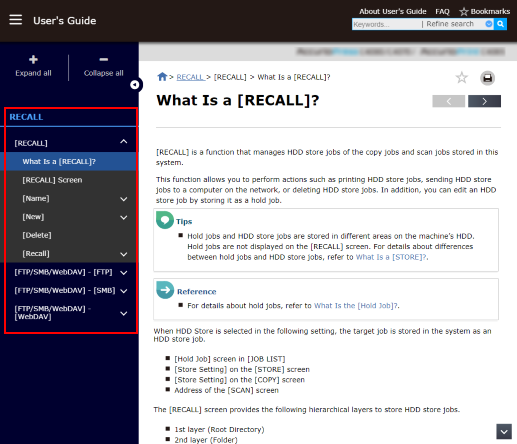
 in the upper-right of a page, it turns into
in the upper-right of a page, it turns into  and is registered as a bookmark.
and is registered as a bookmark.