
Screen
Overview
Set the color for paper or paper profile.
Setting the paper color is useful to prevent an incorrect paper tray from being selected when making copies or using Auto Tray Switch.
Screen Access
Touch panel - [MACHINE] - [Paper Setting] - [Change Set] - [Colored Paper]
Touch panel - [MACHINE] - [Paper Setting] - [New Setting] - [Colored Paper]
Touch panel - [MACHINE] - [Reg./Del.PaperSet.] - [Add/Edit] - [Colored Paper]
Screen
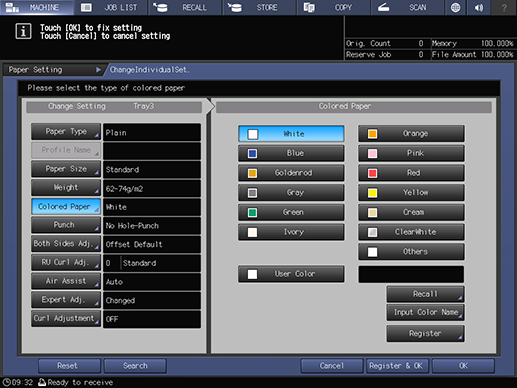
Common keys
Key name | Description |
|---|---|
[Previous] | Moves to the previous page. |
[Next] | Moves to the next page. |
[Close] | Moves to the previous screen. |
[Cancel] | Moves to the previous screen without saving the settings. |
[OK] | Saves the settings and moves to the previous screen. |
 in the upper-right of a page, it turns into
in the upper-right of a page, it turns into  and is registered as a bookmark.
and is registered as a bookmark.