

[CUT SETTING]
Overview
Set the finishing size for Four Edge Trim as well as the cut positions at the leading edge and rear edge. The numeric values at the trailing edge and front edge are calculated automatically.
When attaching creases, also set their positions.
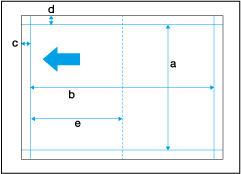
a: [Finished Size(Height)]
b: [Finished Size(Width)]
c: [Leading Edge]
d: [Rear Edge]
e: Crease position
- Enter the numeric value, referring to [Permitted range]. For details about how to change [Permitted range], contact your service representative.
Specifications
Category | Device Management, Print Workflow, Copy / Scan | ||
Location | Machine | Touch Panel | |
Printer driver | - | ||
Application | Web Connection, Web Utilities | ||
Required options | Trimmer Unit TU-510 | ||
Required items | - | ||
Setting items | [Finished Size(Height)] | Sets the height and width of the finishing size. Set the value so that the width of the cut paper is 120 mm / 4.724" or more. Unit: 0.1 mm / 0.004" | |
[Finished Size(Width)] | Sets the width of the finishing size. Set the value so that the length of the cut paper is 133 mm / 5.236" or more. Unit: 0.1 mm / 0.004" | ||
[Leading Edge] | Sets the cut position at the leading edge using the value from the lead edge of paper. Set the value in the range of 0 mm / 0" or 10 mm to 100 mm / 0.394" to 3.937", and also set the cutting amount at the trailing edge in the range of 0 mm / 0" or 10 mm to 13 mm / 0.394" to 0.512". Unit: 0.1 mm / 0.004" | ||
[Trailing Edge] | The trailing edge position is automatically calculated from the paper size (widthwise), finishing size (width), and leading edge position. Trailing edge position = Paper size (widthwise) - Finishing size (width) - Leading edge position | ||
[Rear Edge] | Sets the cut position at the rear edge using the value from the upper edge of paper. Set the value in the range of 0 mm / 0" or 8.0 mm to 26.0 mm / 0.315" to 1.024", and also set the difference between the rear and front edge positions in the range of 10 mm / 0.394". Unit: 0.1 mm / 0.004" | ||
[Front Edge] | The front edge position is automatically calculated from the paper size (lengthwise), finishing size (height and width), and rear edge position. Front edge position = Paper size (lengthwise) - Finishing size (height and width) - Rear edge position | ||
Crease position | Sets the folding direction and position of creases. Up to 5 creases can be set, including up-convex creases and down-convex creases. Leave a space of 10 mm / 0.394" or more from the leading or trailing edge, and set the crease interval to 1.0 mm / 0.04" or more. Unit: 0.1 mm / 0.004" | ||
[Disabled] | Clear this check box to set a crease position. | ||
[Complete] | Creates a trimmer profile with the specified value. | ||
[Cancel] | Cancels the setting, and returns to the previous screen. | ||
Remarks | The optional Creaser Unit CR-102 (Down Convex) or Creaser Unit CR-103 (Up Convex) is required to attach creases. | ||
Reference | - | ||
Screen access | Touch panel - [MACHINE] - [Trimmer Profile] - [Create] - Select [Four Edge Trim]. - Select [Crease]. - [OK] | ||
Touch panel - [MACHINE] - [Trimmer Profile] - Select a trimmer profile of [Four Edge Trim / Crease]. - [Edit] | |||
Web Connection - Login screen - [Finisher Manager] - [TU-510 Profile Manager] - [Create] - Select [Four Edge Trim]. - Select [Crease]. - [OK] | |||
Web Connection - Login screen - [Finisher Manager] - [TU-510 Profile Manager] - Select a trimmer profile of [Four Edge Trim / Crease]. - [Edit] | |||
Web Utilities - [Finisher Manager] - [TU-510 Profile Manager] - [Create] - Select [Four Edge Trim]. - Select [Crease]. - [OK] | |||
Web Utilities - [Finisher Manager] - [TU-510 Profile Manager] - Select a trimmer profile of [Four Edge Trim / Crease]. - [Edit] | |||

 in the upper-right of a page, it turns into
in the upper-right of a page, it turns into  and is registered as a bookmark.
and is registered as a bookmark.