

[Create]
Overview
Create a new trimmer profile. Specify the profile name or paper size.
Specifications
Category | Device Management, Print Workflow, Copy / Scan | ||
Location | Machine | Touch Panel | |
Printer driver | - | ||
Application | Web Connection, Web Utilities | ||
Required options | Trimmer Unit TU-510 | ||
Required items | - | ||
Setting items | [Profile Name] | Enter the trimmer profile name. Up to 64 single-byte characters (21 double-byte characters) can be entered. The following single-byte symbols are not available: "\", "/", ":", "#", "%", "&", "*", "?", """, "‘", "<", ">", "|", ".", and ",". | |
[Paper Size] | Select the paper size from the menu list. | ||
[Cut Type] | Select the cut type from the menu list. The following cut types are available. For details, refer to the relevant description page. | ||
[Unit] | Select the length unit. | ||
[Option] | Select this key when setting creases or perforations. | ||
[OK] | Proceeds to the trimmer profile creation screen based on the specified conditions. | ||
Remarks | - | ||
Reference | - | ||
Screen access | Touch panel - [MACHINE] - [Trimmer Profile] - [Create] | ||
Web Connection - Login screen - [Finisher Manager] - [TU-510 Profile Manager] - [Create] | |||
Web Utilities - [Finisher Manager] - [TU-510 Profile Manager] - [Create] | |||
Procedure
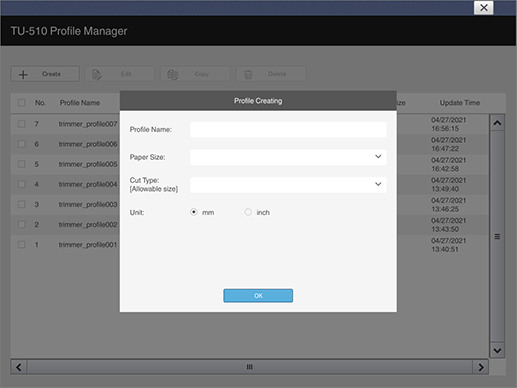
When an attempt is made to operate this system, the keyboard is displayed.
To access from [Finisher Manager] and perform operation, the character cursor is displayed.
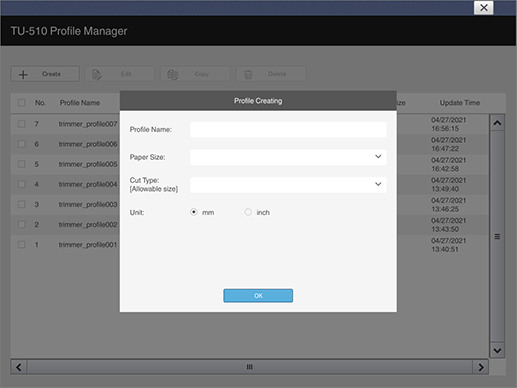
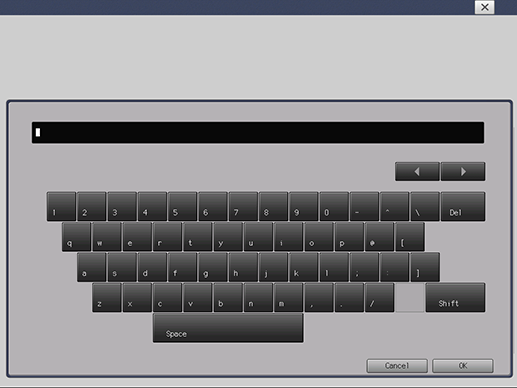
To operate on this system, press [OK] after entering the name.
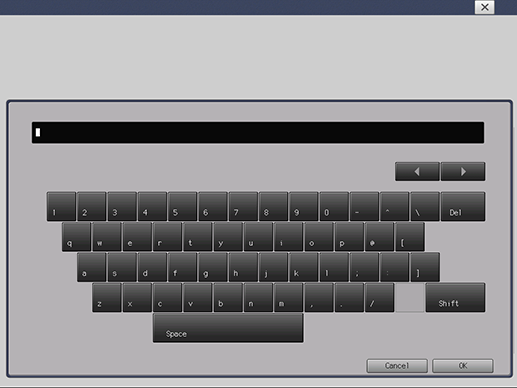
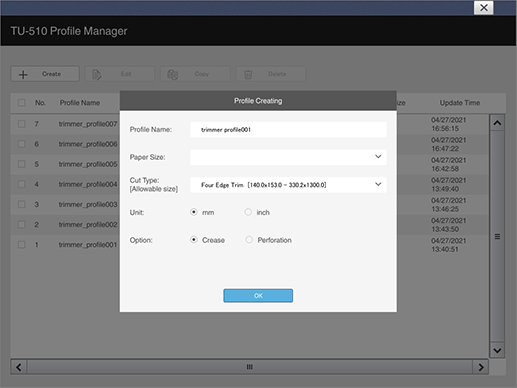
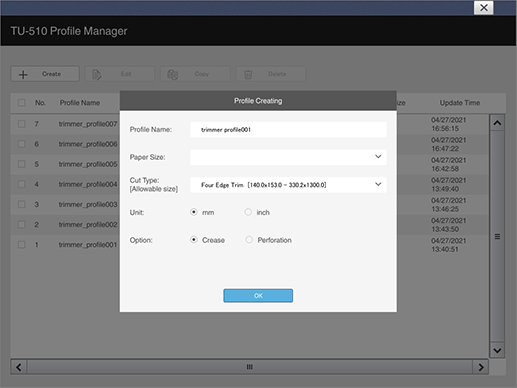
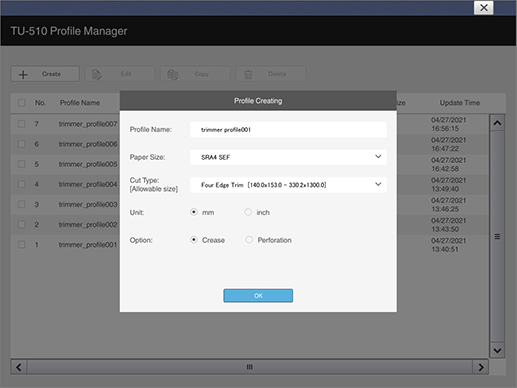
The available paper sizes vary depending on the selected [Cut Type]. The available ranges are as follows.
[Four Edge Trim]: 140.0 mm e 153.0 mm to 330.2 mm e 1300.0 mm / 5.512" e 6.024" to 13.0" e 51.181"
[Multiple Cutting]: 313.0 mm e 440.0 mm to 330.2 mm e 459.0 mm / 12.323" e 17.323" to 13.0" e 18.071" (when creating A4)
295.4 mm e 451.8 mm to 330.2 mm e 470.8 mm / 11.630" e 17.787" to 13.0" e 18.535" (when creating 8.5 e 11)
[Card Cutting]: 287.0 mm e 370.0 mm to 330.2 mm e 457.2 mm / 11.299" e 14.567" to 13.0" e 18.0"
[1x1-3x3 Cutting(CR)] / [1x1-1x3 Cutting(PE)]: 210.0 mm e 143.0 mm to 330.2 mm e 487.7 mm / 8.268" e 5.63" to 13.0" e 19.201"
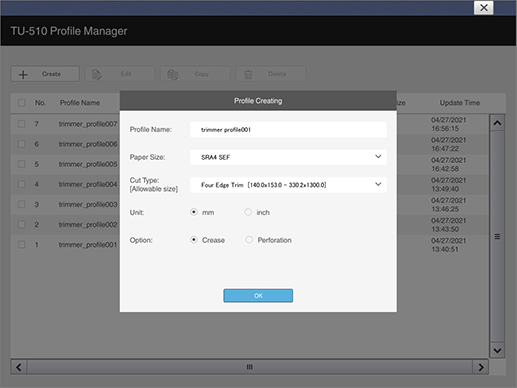
The profile setting screen is displayed.
When the paper size is outside the available range, an error message is displayed. Set the paper size again.
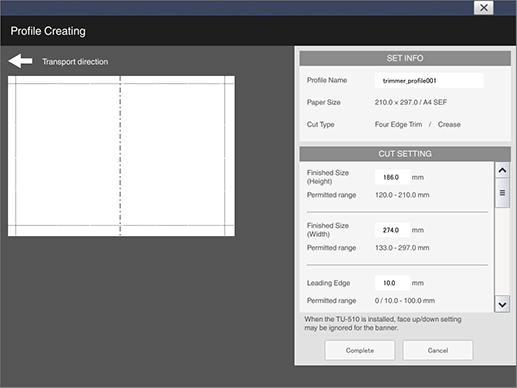
When operating this system, press the entry area; the keyboard is displayed.
When accessing from [Finisher Manager] to perform operation, click the entry area; the character cursor is displayed.
Enter the numeric value, referring to [Permitted range].
The setting items vary depending on [Cut Type]. For details, refer to [Four Edge Trim] ([Crease]), [Four Edge Trim] ([Perforation]), [Multiple Cutting], [Card Cutting], [1x1-3x3 Cutting(CR)], or [1x1-1x3 Cutting(PE)].
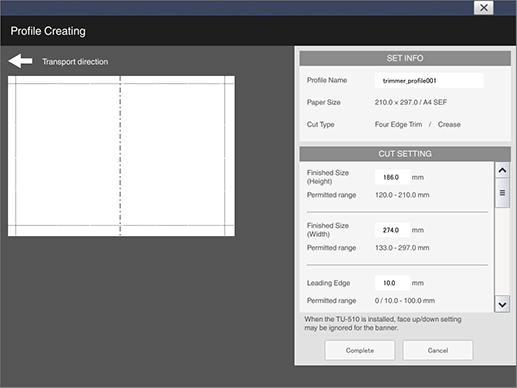
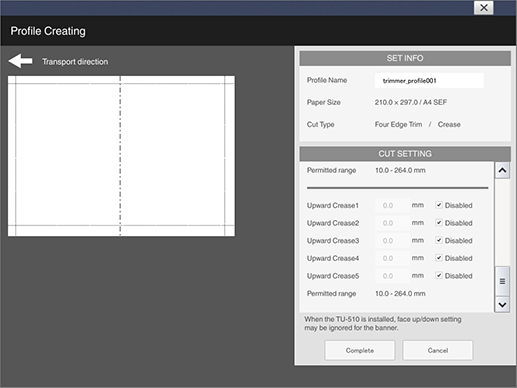
The profile is registered.
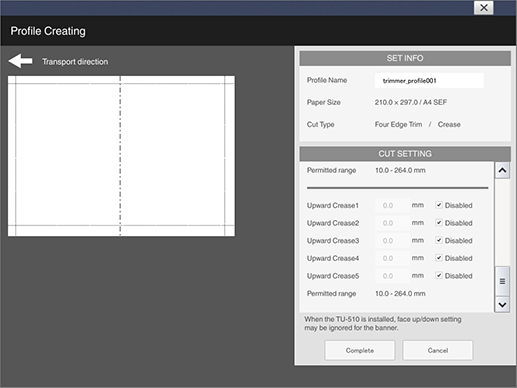
 in the upper-right of a page, it turns into
in the upper-right of a page, it turns into  and is registered as a bookmark.
and is registered as a bookmark.