

What Is Large Capacity Stacker?
Overview
The Large Capacity Stacker is 1 of the optional devices that is used in this system. If the Large Capacity Stacker is mounted on this system, a large quantity of unsorted or sorted paper can be stacked.
The Large Capacity Stacker LS-507 has the capacity to load a maximum of 3,000 sheets of output paper (widthwise: 210 mm to 330.2 mm / widthwise: 8.27" to 13") in the Stacker tray.
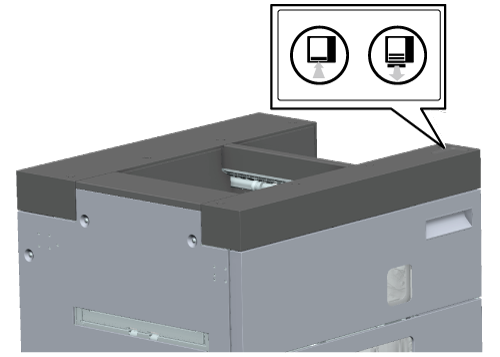
Operate the Control panel of the Large Capacity Stacker LS-507 to remove paper stacked in the Stacker tray. Using the Carriage allows paper to be smoothly delivered to the next process.
- For details about how to use the Large Capacity Stacker LS-507, refer to Large Capacity Stacker LS-507.
Specifications
Category | Print Workflow | ||
Location | Machine | Control Panel | |
Printer driver | - | ||
Application | - | ||
Required options | Large Capacity Stacker LS-507 | ||
Required items | - | ||
Setting items | Storage button  | Press when housing the Output Tray. The button lights up when operated. | |
Eject button  | Press when removing paper from the Stacker tray. The button lights up when operated. | ||
Remarks | - | ||
Reference | - | ||
Screen access | - | ||
Procedure (Removing Paper Using the Carriage)
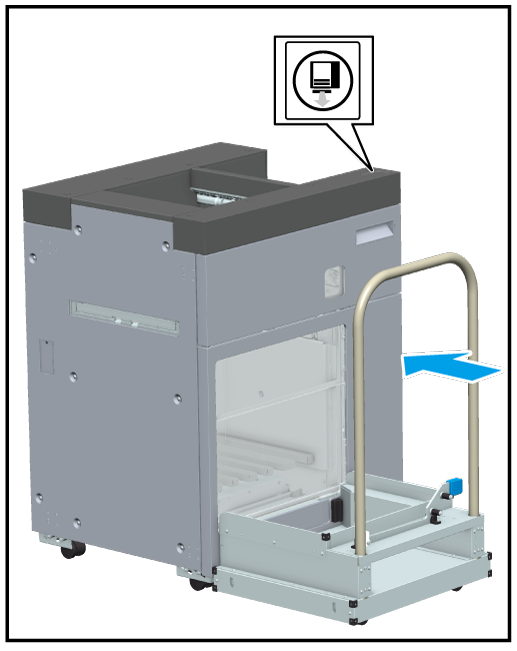
The Stacker tray lowers, paper is stacked on the Output Tray, and the Output Paper Gate opens.
When the Output Paper Gate opens, the Output Tray comes out on the Carriage.
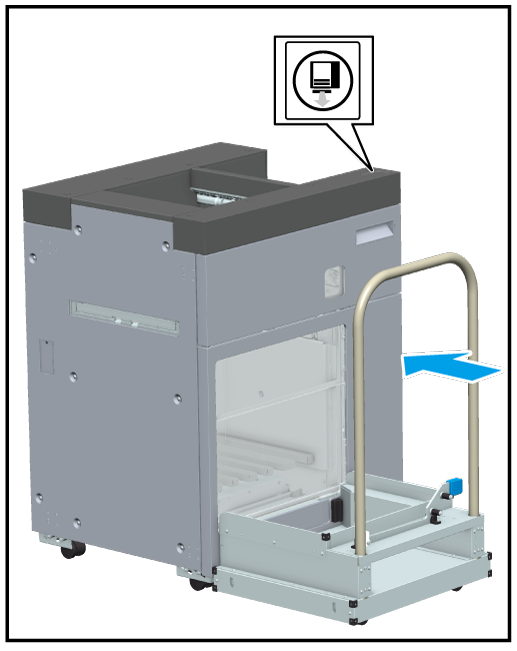
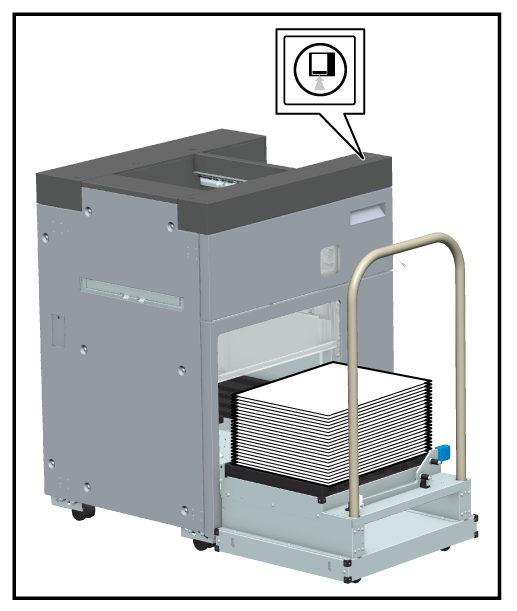
The Output Tray remains on the Carriage, and only the receiver of the Output Tray is housed in the stacker.
- While the receiver of the Output Tray is moving, do not to move the Carriage. Doing so may cause the Output Tray to drop or a paper bundle to collapse.
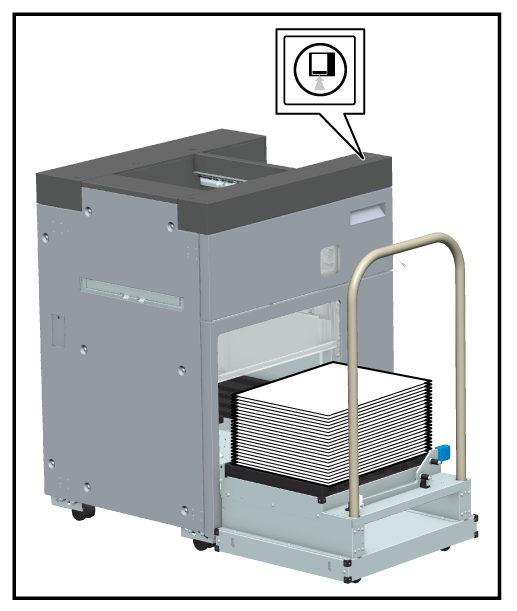
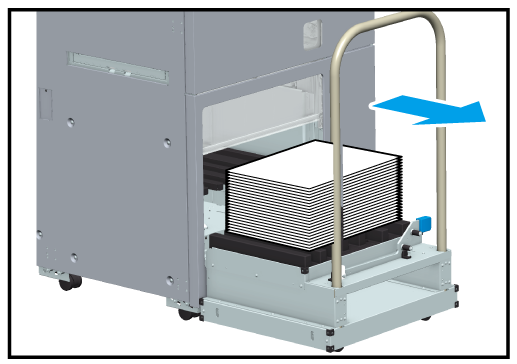
- Pull the Carriage straight out. When moving the Carriage, do not to forcibly change the direction. The Carriage is used only to stack paper. Absolutely do not use it for anything other than loading paper.
- The Paper stopper is provided to prevent an output paper bundle from collapsing when moving the Carriage with a large amount of paper stacked on it. For details about how to use the Paper stopper, refer to Procedure (Preventing Paper in the Output Tray from Collapsing).
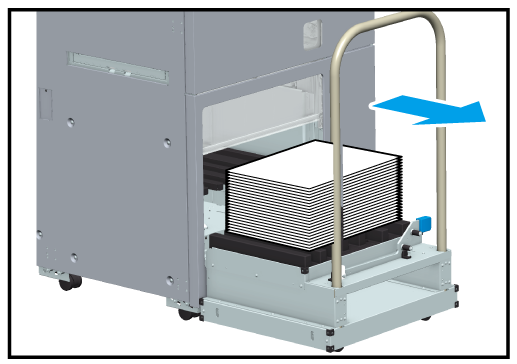
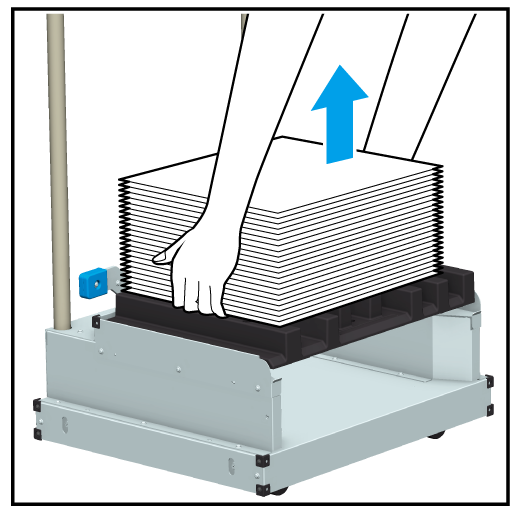
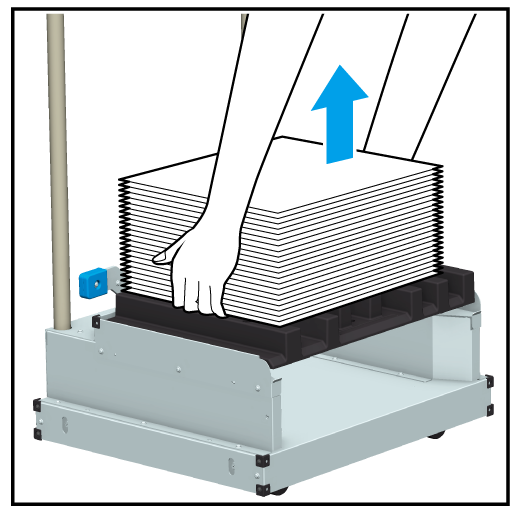
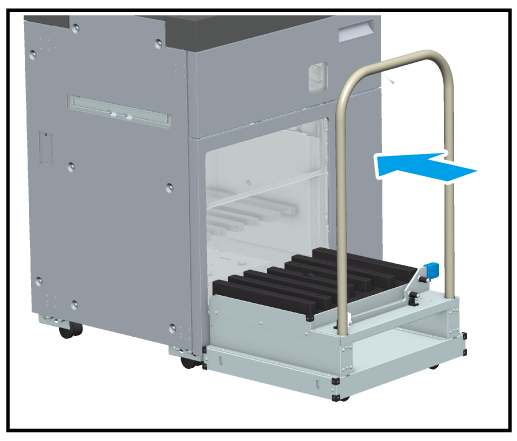
- At this time, check that no paper is left in the Output Tray.
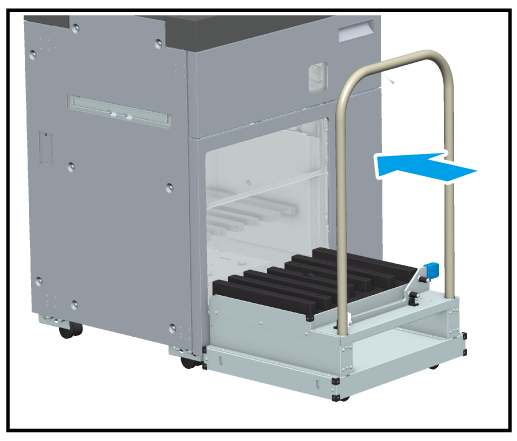
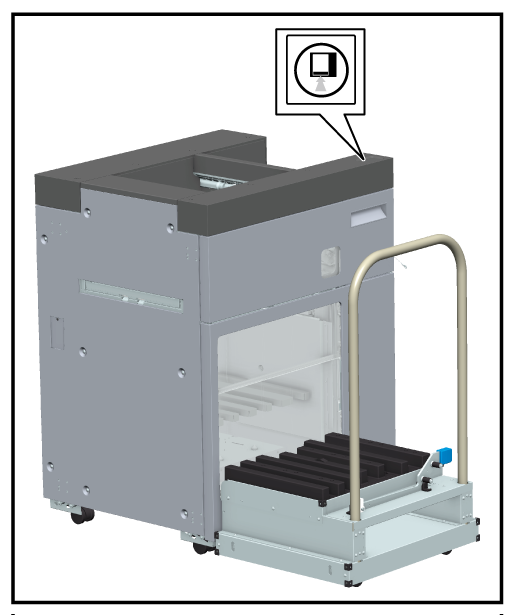
The Output Paper Gate opens, and the receiver of the Output Tray comes out from inside the stacker.
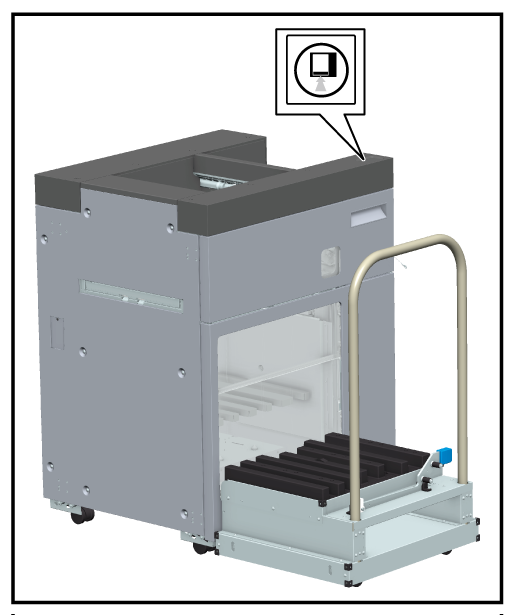
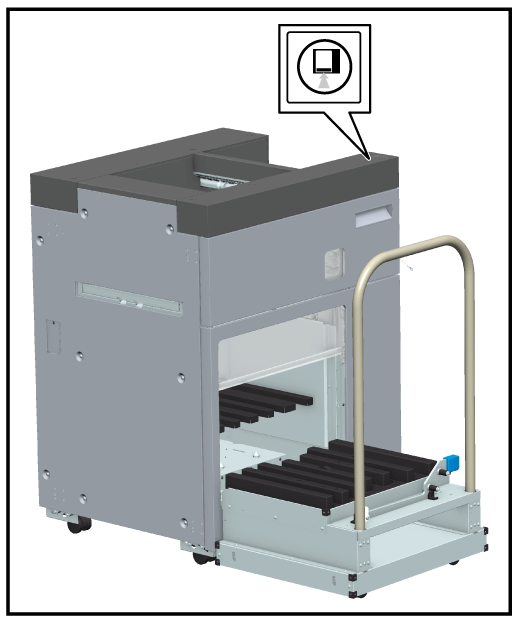
The Output Tray and the receiver are housed in the stacker.
- While the receiver of the Output Tray is moving, do not to move the Carriage. Forcibly moving it may cause a failure.
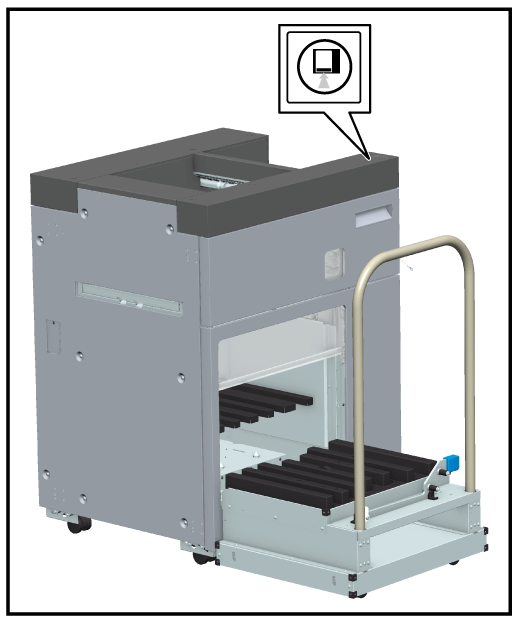
- If the Output Tray is removed from the Carriage, check the direction at the hole positions of the Output Tray, and return it to the home position. If it is not loaded correctly, the Output Tray cannot be returned in the stacker.
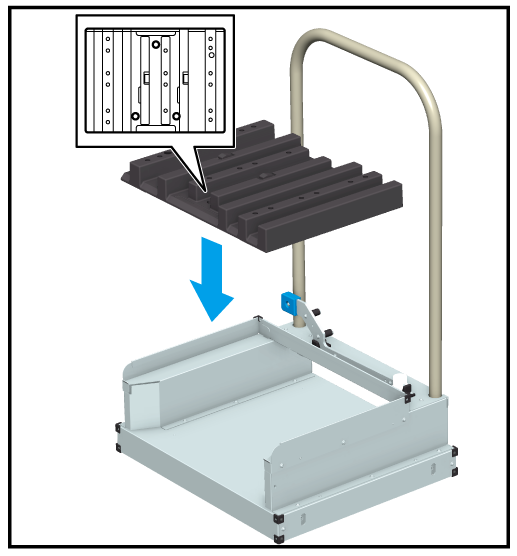
Procedure (Removing Paper Without Using the Carriage)

The Stacker tray lowers, paper is stacked on the Output Tray, and the Output Paper Gate opens.
When the Output Paper Gate opens, the Output Tray comes out forward from within the stacker.

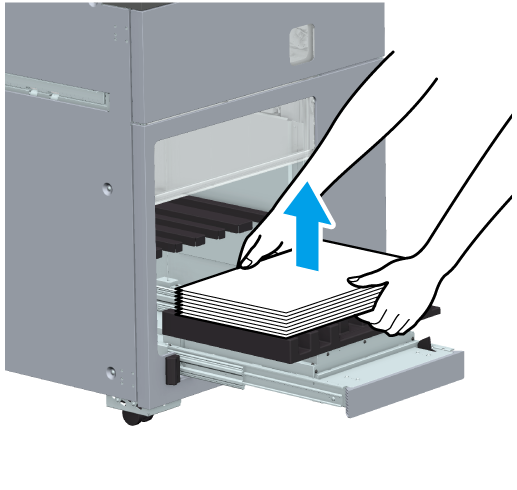
When the paper is removed, the Output Paper Gate opens and the Output Tray and the receiver are automatically housed in the stacker.
If the Output Tray is removed from the receiver, proceed from step 3, and return the Output Tray to the home position. If it is not loaded correctly, the Output Tray cannot be returned in the stacker.
- At this time, check that no paper is left in the Output Tray.
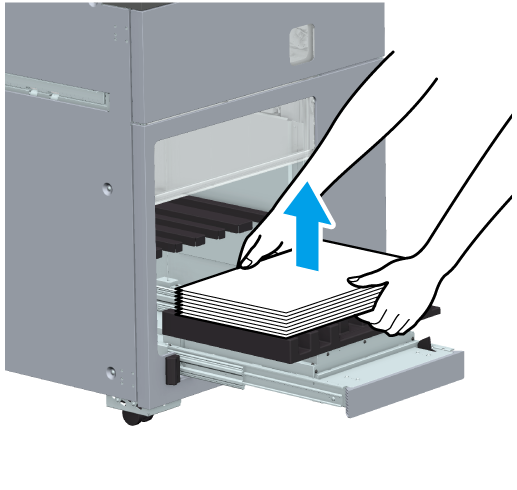
The Output Paper Gate opens, and the receiver comes out forward from within the stacker.
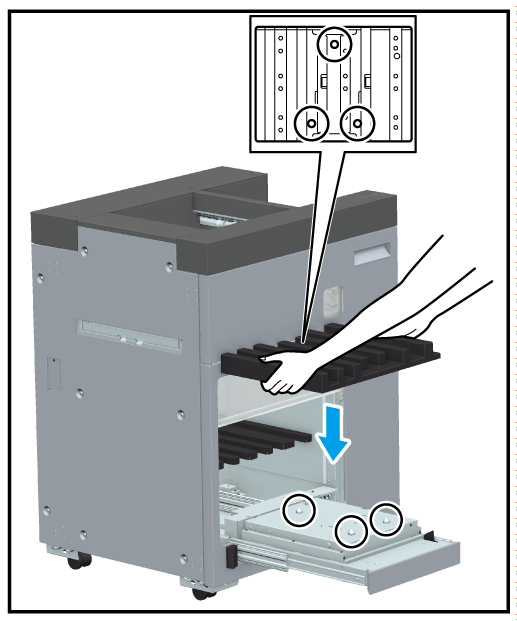
When the Output Tray is placed in the receiver, the Output Tray and the receiver are automatically housed in the stacker.
When placing the Output Tray, align the 3 holes of the Output Tray with the projections of the receiver.
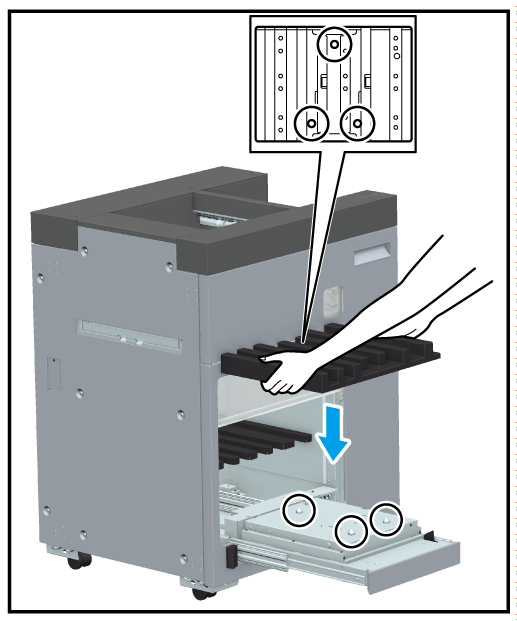
You can remove paper directly from the Stacker tray in the stacker.
1. Press the Eject button twice.
The Stacker tray lowers, and stops halfway.
2. Remove paper while the Output Paper Gate remains open by hand.
Be careful not to get your hands caught in the Output Paper Gate.
3. Close the Output Paper Gate.
Procedure (Preventing Paper in the Output Tray from Collapsing)
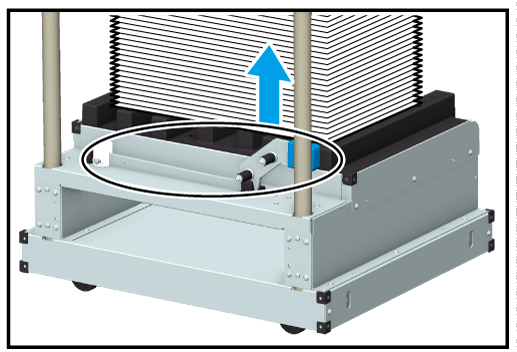
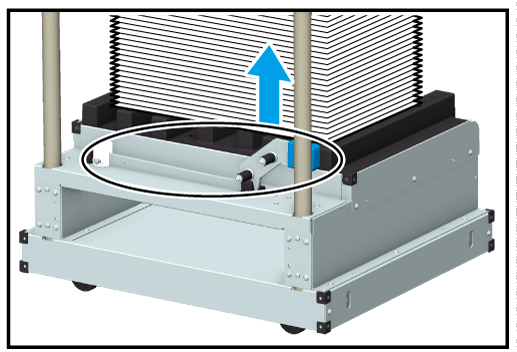
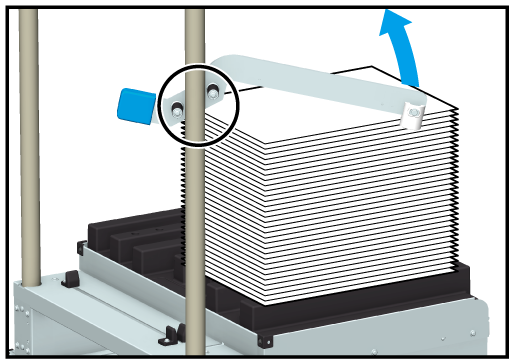
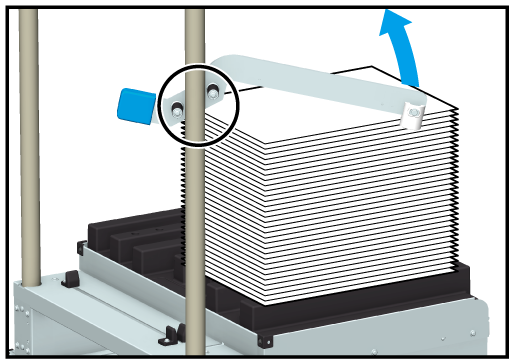
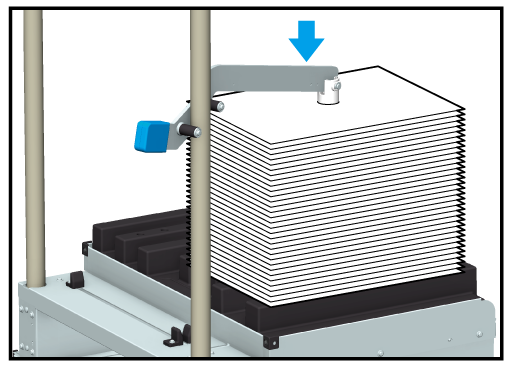
Be careful not to push more than necessary. Doing so may cause the output paper to wrinkle or tear.
After removing the paper, always return the Paper stopper to the home position.
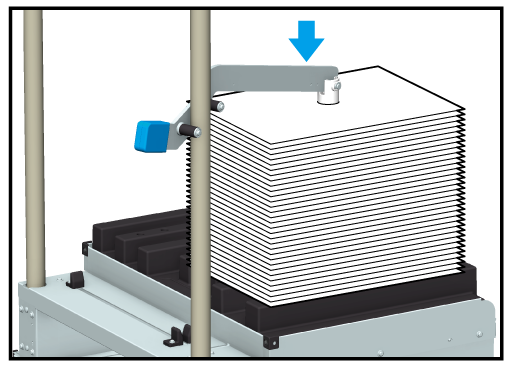



 in the upper-right of a page, it turns into
in the upper-right of a page, it turns into  and is registered as a bookmark.
and is registered as a bookmark.