

[Network/Scan Set.]
Overview of [Network/Scan Set.]
To display the [Network/Scan Set.] screen, press Utility/Counter on the Control panel, and press [Network/Scan Set.] on the [Administrator Setting] of the Touch panel.
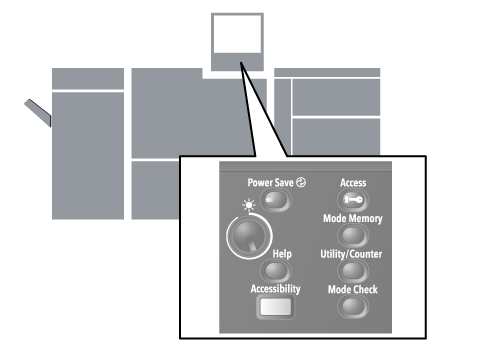
Reference
- For details about the [Administrator Setting], refer to [Administrator Setting].
[Network/Scan Set.] of [Administrator Setting] is different from [Network/Scan Set.] on the [MACHINE] screen, and is configured by the administrator.
To Continue Viewing
1
Click [Network/Scan Set.].
2
Click [Display table of contents] at the upper left of the reference page (modal window).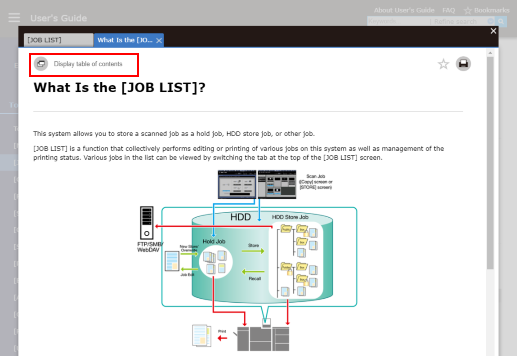
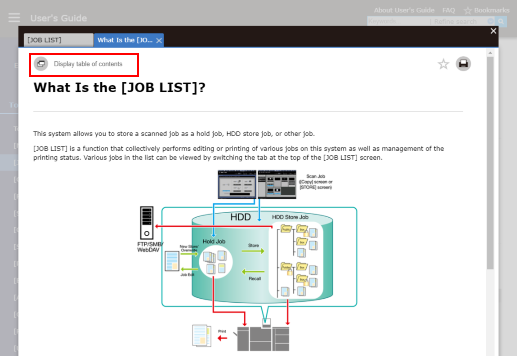
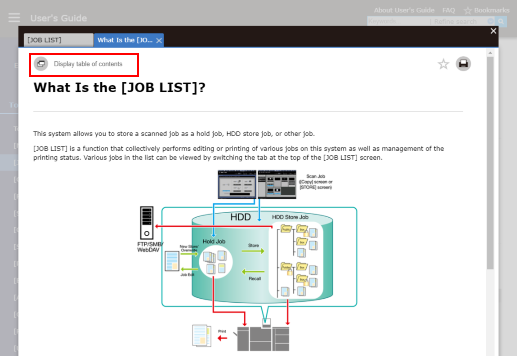
3
The User's Guide screen is displayed in a new window.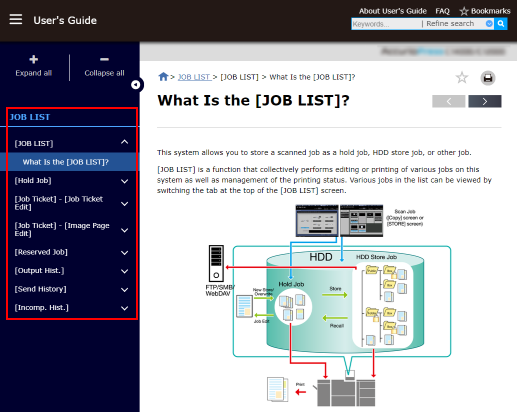
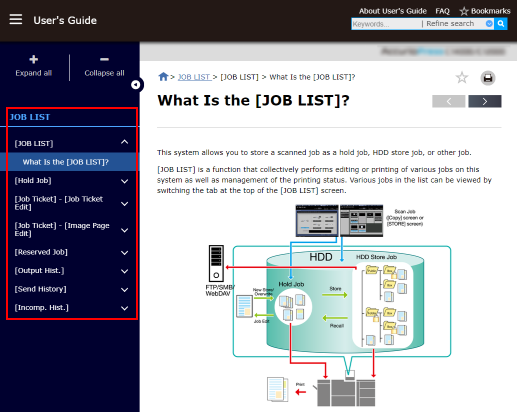
The Contents of the selected category is displayed on the bar in the left of the screen.
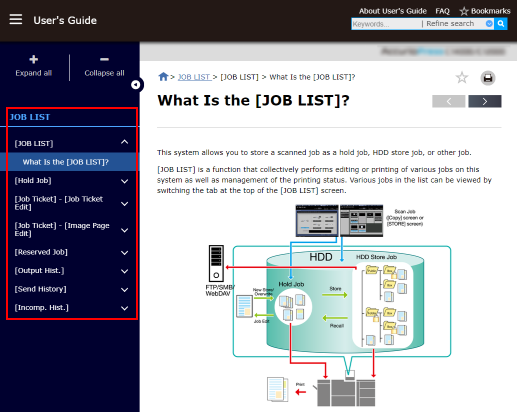

 in the upper-right of a page, it turns into
in the upper-right of a page, it turns into  and is registered as a bookmark.
and is registered as a bookmark.