

Corner Staple
Overview
Copies are diagonally stapled in the left corner of the paper. This function is useful to staple documents with a small number of pages.
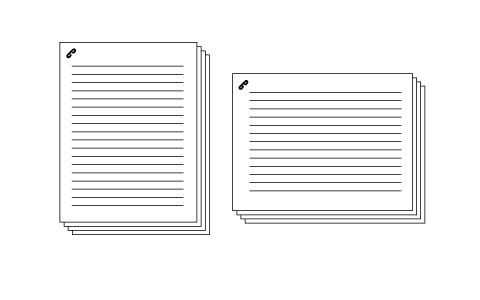
- The available paper size or number of sheets varies depending on the mounted optional devices. For details, refer to Optional Part Names and Specifications for Paper Output.
- The stapled sheets are output to the Main tray.
- PostInserter PI-502: The Lower tray can be used as a paper tray. The Upper tray is not available.
- FoldingUnit FD-503: The Upper tray can be used as a paper tray. The Lower tray is not available.
Specifications
Category | Print Workflow | ||
Location | Machine | Control Panel | |
Printer driver | - | ||
Application | - | ||
Required options | This function requires one of the following optional devices. Finisher FS-532 with PostInserter PI-502 mounted FoldingUnit FD-503 with Finisher FS-532 mounted in the next stage | ||
Required items | - | ||
Setting items | Mode selection key  | Used to select the staple mode. | |
Mode selection LED  | Diagonally staples in the left corner of paper. Selecting the Corner Staple mode lights up this LED. | ||
Start/Stop key  | Starts or stops processing. | ||
Remarks | - | ||
Reference | - | ||
Screen access | - | ||
Procedure (for PostInserter PI-502)
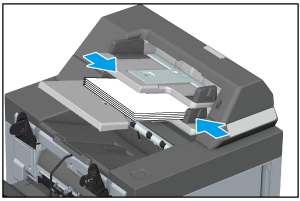
Load paper with the front side up.
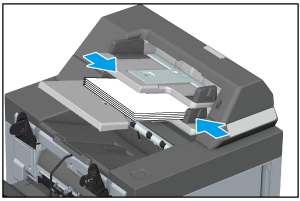
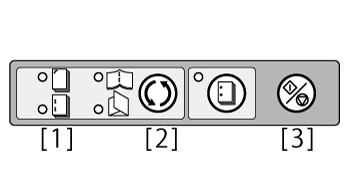
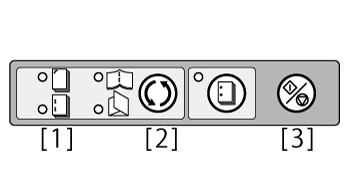
Procedure (for FoldingUnit FD-503)
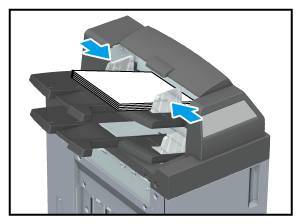
Load paper with the front side up.
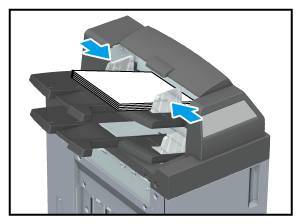
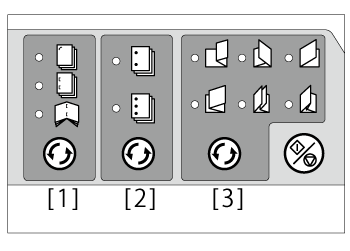
Corner Staple or 2 Position Staple can be combined with Punch holes.
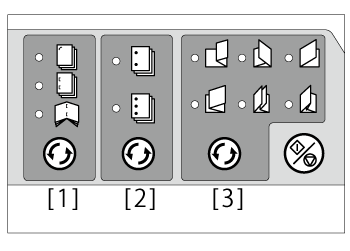
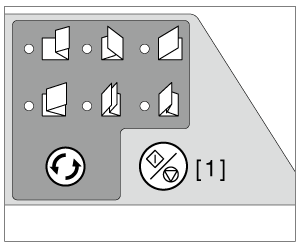
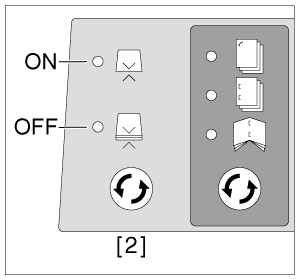
If the machine stops because double feeding was detected but did not actually occur, press Multi-feed detection key [2] to light up the Double Feed Detection OFF indicator LED.
To stop processing, press Start/Stop key [1] again.
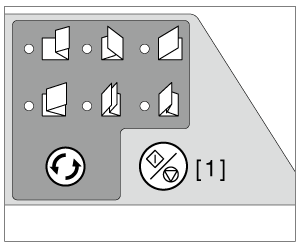
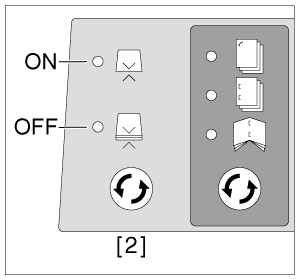

 in the upper-right of a page, it turns into
in the upper-right of a page, it turns into  and is registered as a bookmark.
and is registered as a bookmark.