
[Hot Folders]
Overview
Set the folder used as a hot folder.
This function allows you to register the printer associated with the added hot folder as well as the print setting.
Specifications
Category | Print Workflow | ||
Location | Machine | - | |
Printer driver | PS Plug-in Driver | ||
Application | AccurioPro Hot Folder | ||
Required options | - | ||
Required items | - | ||
Setting items | [Hot Folders] | Lists the folders that are set as hot folders. | |
[Printer] | Selects the printer associated with the hot folder. You can select the desired one from the printers registered in [Printers/Print Settings]. | ||
[Print Setting] | Selects the print setting used for the hot folder. You can select the desired one from the print settings registered in [Printers/Print Settings]. | ||
[Enabled] | When this check box is selected, the selected folder works as a hot folder. | ||
[New] | Registers a new hot folder. | ||
[Delete] | Deletes the selected hot folder. | ||
Remarks | - | ||
Reference | - | ||
Screen access | AccurioPro Hot Folder - Home Screen - [Configuration] - [Hot Folders] | ||
Procedure
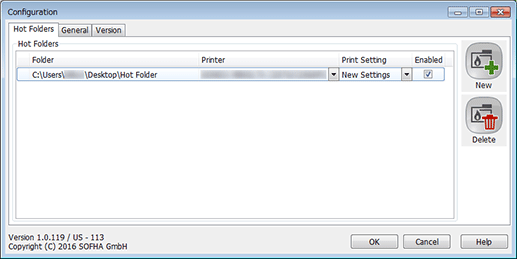
The folder selection screen is displayed.
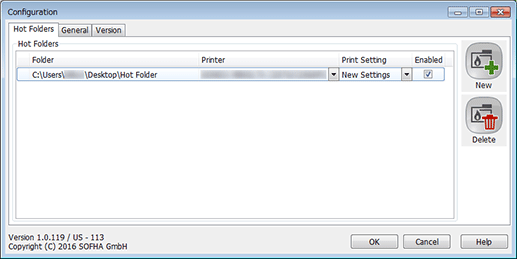
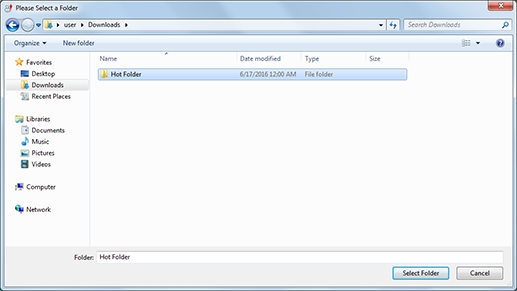
The selected folder is registered in [Hot Folders].
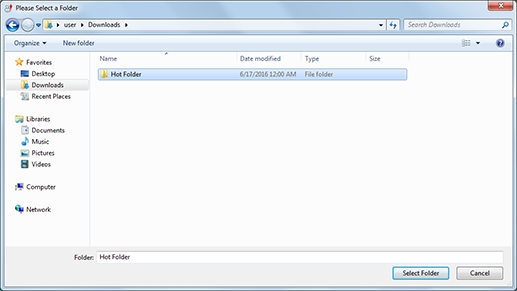
 in the upper-right of a page, it turns into
in the upper-right of a page, it turns into  and is registered as a bookmark.
and is registered as a bookmark.