
[Search the subnet for compatible printers]
Overview
Automatically search for the target printer on the same network.
You can select the printer, and register it in AccurioPro Hot Folder.
Specifications
Category | Print Workflow | ||
Location | Machine | - | |
Printer driver | - | ||
Application | AccurioPro Hot Folder | ||
Required options | - | ||
Required items | - | ||
Setting items | [Search the subnet for compatible printers] | Searches for the target printer on the same network. | |
[Search again] | Searches for the printer again. | ||
Remarks | - | ||
Reference | - | ||
Screen access | AccurioPro Hot Folder - Home Screen - [Printer Search] | ||
Procedure
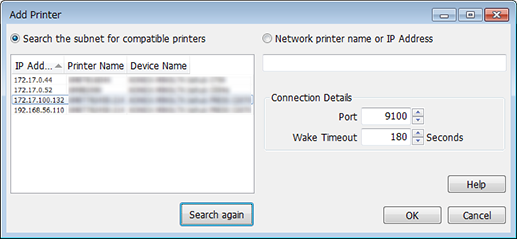
The [Add Printer] screen is displayed, and the printer in the subnet is searched automatically.
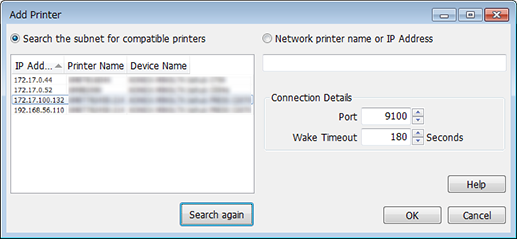
The printer is registered in [Printers/Print Settings].
The printers included in the subnet are displayed as a list.
 in the upper-right of a page, it turns into
in the upper-right of a page, it turns into  and is registered as a bookmark.
and is registered as a bookmark.