
[Job History]
Overview
Display the history of the jobs that were sent from AccurioPro Hot Folder to the printer.
This function allows you to confirm the history of the printed job information and export it as a CSV file.
Specifications
Category | Print Workflow | ||
Location | Machine | - | |
Printer driver | - | ||
Application | AccurioPro Hot Folder | ||
Required options | - | ||
Required items | - | ||
Setting items | [Job History] | Displays the history of the jobs that were sent to the printer. | |
[Export] | Exports the contents of the history list to the computer. Data is saved as a CSV file. | ||
[Help] | Displays Help. | ||
Remarks | - | ||
Reference | - | ||
Screen access | AccurioPro Hot Folder - Home Screen - [Job History] | ||
Procedure
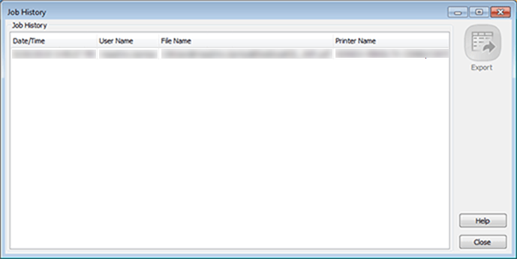
The setting screen of the storage destination is displayed.
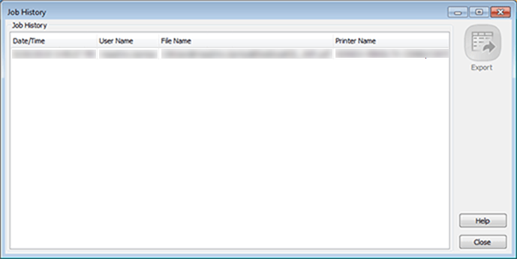
 in the upper-right of a page, it turns into
in the upper-right of a page, it turns into  and is registered as a bookmark.
and is registered as a bookmark.