
[E-Mail Registration]
Overview
Register the E-mail address.
This function allows you to newly register, change, or delete a destination.
- The authentication operation is always required to display the [Machine Manager Setting] screen. Pressing [Machine Manager Setting] displays the password entry screen. Enter "admin" in User Name, and the administrator password in Password.
- Do not use the network scanner function while registering scan destination data.
- You can only enter the characters and symbols that can be displayed on the control panel.
- If you violate the character limitation or do not fill in a required field, [the settings are wrong] is displayed. Click [Back], and re-enter the value.
Specifications
Category | Network / Security, Device Management | ||
Location | Machine | - | |
Printer driver | - | ||
Application | Web Utilities | ||
Required options | - | ||
Required items | - | ||
Setting items | [Registered Name] | Enter the name of the destination. Up to 24 single-byte characters (12 double-byte characters) can be entered. The registered name is displayed on the [Registered List] screen. | |
[Reference Name] | Enter text to search for an address. Up to 24 single-byte characters (12 double-byte characters) can be entered. | ||
[Address] | Sets the E-mail address. Up to 256 single-byte characters can be entered. | ||
[Daily Use Registration] | Select this check box to register a destination as a frequently used one. | ||
Remarks | - | ||
Reference | For details about how to register an E-mail address, refer to [Input Address]. | ||
Screen access | Web Utilities - [Machine Manager Setting] - [Scan transmission setting] | ||
Procedure (Changing the Registered Contents of Address Data)
The [Registered List] screen is displayed.
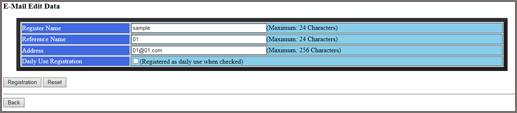
The Edit screen is displayed.
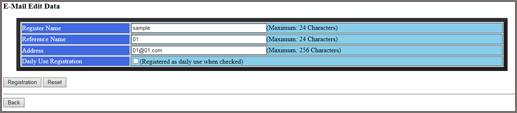
The registration completion screen is displayed.
Procedure (Deleting the Registered Address Data)
The [Registered List] screen is displayed.
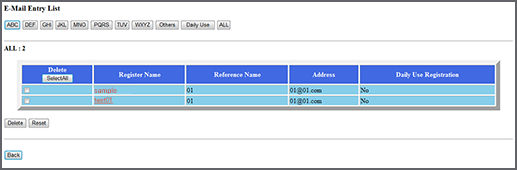
Multiple registered data items can be selected.
To delete all items, click [Select All].
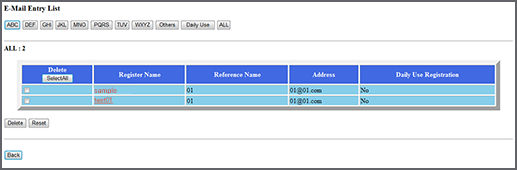
The confirmation screen is displayed.


 in the upper-right of a page, it turns into
in the upper-right of a page, it turns into  and is registered as a bookmark.
and is registered as a bookmark.