
[Volume Track data add]
Overview
Registers new account track data.
Up to 1,000 account track data items can be registered.
- The following settings are required to use this function.
- Set [User Authentication] of this system to [OFF].
- Set [Account Track] of this system to [ON].
- The authentication operation is always required to display the [Machine Manager Setting] screen. Pressing [Machine Manager Setting] displays the password entry screen. Enter "admin" in User Name, and the administrator password in Password.
- However, you are not able to set it if this system is active.
- The registered account track data can be changed. For details, refer to [Volume Track data list].
- For details about user authentication setting of this system, refer to [User Authentication].
- For details about the account track setting of this system, refer to [Account Track].
Specifications
Category | Network / Security, Device Management | ||
Location | Machine | - | |
Printer driver | - | ||
Application | Web Utilities | ||
Required options | - | ||
Required items | - | ||
Setting items | [Number] | Displays the registration number of account track data. The lowest unused number in the range of 1 to 1,000 is automatically assigned as the registration number. | |
[*Account Name] | Sets the account name. Up to 8 single-byte alphanumeric characters can be entered. | ||
[Password] | Sets the password. Up to 8 single-byte alphanumeric characters can be entered. | ||
[Max. Allowance Set] | Sets the upper limit for printing. Available range: 1 to 99,999,999 Selecting the [No Limit] check box returns the entered value to "0" without setting the upper limit. | ||
[Function Permission] | Restricts a use of the following functions. [Copy] [Scan] [Print] [User Box] For details, refer to [Function Permission]. | ||
[Registration] | Registers new account track data. | ||
[Reset] | Resets the numeric value you entered. | ||
Remarks | - | ||
Reference | - | ||
Screen access | Web Utilities - [Machine Manager Setting] - [Volume Track setting] - [Volume Track data add] | ||
Procedure
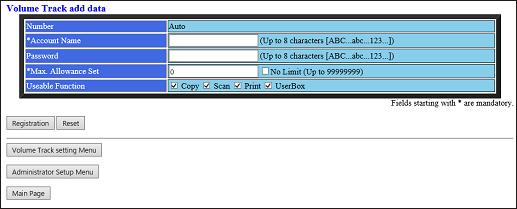
It is not possible to register the account name or password duplicated with existing data.
Be sure to enter the account name, password, and setting value using single-byte alphanumeric characters.
When [Account Track Input Method] of this system is set to [Account Name & Password], always register the account name.
When [Account Track Input Method] of this system is set to [Password Only], always register the password.
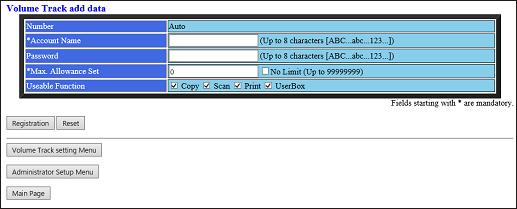
The [Registered as follows] screen is displayed, and new data is registered in this system.
If the setting is not correct, an error message is displayed. Check the contents of the error, and retry setting.


 in the upper-right of a page, it turns into
in the upper-right of a page, it turns into  and is registered as a bookmark.
and is registered as a bookmark.