
Job History Setting
Overview
Set the number of output histories to display in the browsers.
The output history displayed on the Touch panel of this system is erased when this system is turned off. However, in Web Utilities, the output history is not erased even if this system is turned off, so you can confirm the previous history.
Select this item from the menu list.
- The following settings are required to use this function.
- Establish network communications between the machine and computer in [TCP/IP Setting] of this system.
- Set [WebUtilities Setting] of this system to [ON].
- Set [Enhanced Security Mode] of this system to [OFF].
- Set [Remote Panel Setting] of this system to [Enable].
- The authentication operation is always required to display the [Machine Manager Setting] screen. Pressing [Machine Manager Setting] displays the password entry screen. Enter "admin" in User Name, and the administrator password in Password.
- When turning the main power off and back on again to change the setting of the job history function, be sure to note the following points.
- Turn the Main power switch off, and then be sure to wait for 10 seconds or more before turning it on again.
- Before turning the Sub power switch off, do not turn the Main power switch off.
- After turning the Sub power switch off, do not turn the Main power switch off while the following messages are displayed.
- [Cooling in progress Power is turned off automatically]
- [Power off in progress Please do not turn the main power off]
- For details about how to turn the power off, refer to Power ON/OFF.
- For details about how to display a job history list, refer to [Job History List].
- For details about [TCP/IP Setting], refer to [TCP/IP Settings].
- For details about [WebUtilities Setting], refer to [WebUtilities Setting].
- For details about [Enhanced Security Mode], refer to [Enhanced Security Mode].
- For details about [Remote Panel Setting], refer to [Remote Panel Setting].
Specifications
Category | Network / Security, Device Management | ||
Location | Machine | - | |
Printer driver | - | ||
Application | Web Utilities | ||
Required options | - | ||
Required items | - | ||
Setting items | [Maximam job histories saved on HDD(System restart is necessary)] | ||
[0] | Does not use the job history function (disables). | ||
[100000] | Select the maximum number of saved output histories from the menu list. | ||
[400000] | |||
Remarks | - | ||
Reference | - | ||
Screen access | Web Utilities - [Machine Manager Setting] - [Remote Panel Setting/Job History Setting] | ||
Procedure
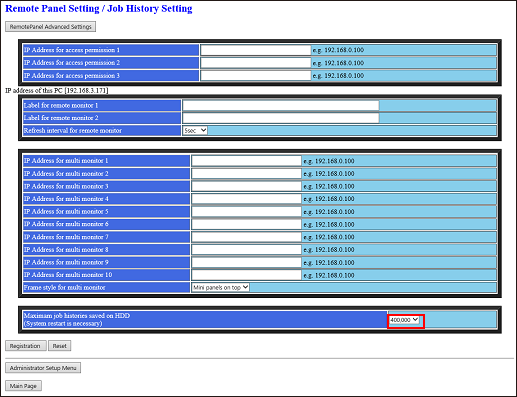
Be aware that history data may be reset when you change the maximum number of saved job histories.
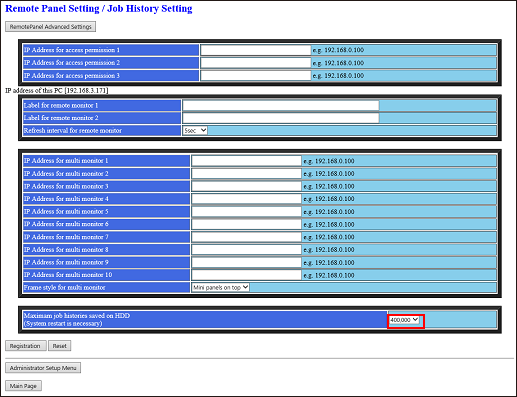


 in the upper-right of a page, it turns into
in the upper-right of a page, it turns into  and is registered as a bookmark.
and is registered as a bookmark.