
Main Items in the User's Guide
[What Is XXX?]
The [What Is XXX?] page provides an overview of the function for each item.
This page describes the basic functions, and also summarizes the contents related to all the items.
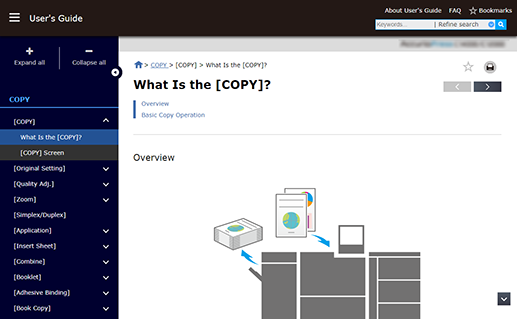
[Screen]
The [Screen] page provides an overview of the screen and function for each item, and also describes how to access to display the screen.
The keys or buttons such as [Cancel] and [OK] that are commonly displayed on the screen are listed as [Common keys] or [Common buttons].
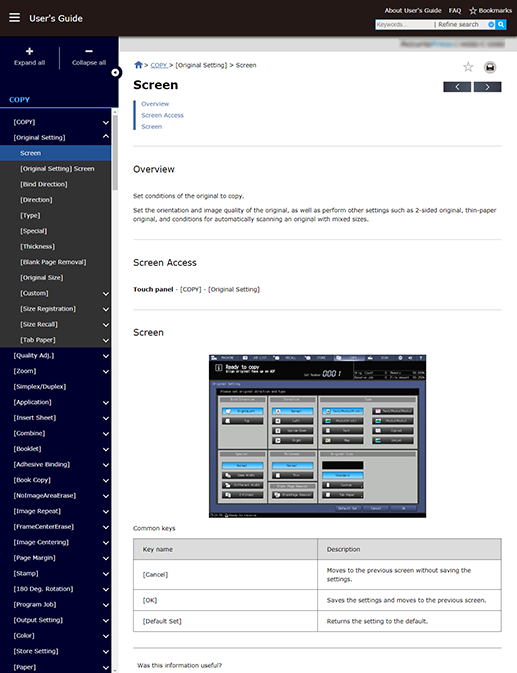
Each Item Page
Each item page describes an overview and precautions of the function as well as specifications such as setting items.
The following items are provided in the specifications list.
Item | Description |
|---|---|
[Category] | Displays the category of the function. |
[Location] | Displays the location of the function (place or application to operate the function). |
[Required options] | Displays the options required to display or set the function. |
[Required items] | Displays the items (connected devices, etc.) required to display or set the function. |
[Setting items] | Displays the setting items and their description of the function. |
[Remarks] | Displays remarks related to [Setting items]. |
[Reference] | Displays reference information related to [Setting items]. |
[Screen access] | Displays how to access to display the screen. |
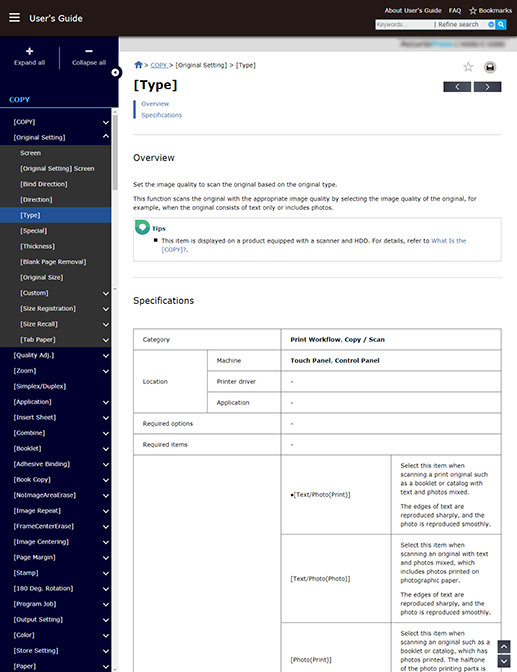
 in the upper-right of a page, it turns into
in the upper-right of a page, it turns into  and is registered as a bookmark.
and is registered as a bookmark.