
Refine Search
Clicking or tapping [Refine search] displays the menu list for Refine search.
If you select the check box of each item to search, you can filter the search result. Filtering the search result makes it easier to access the target information.
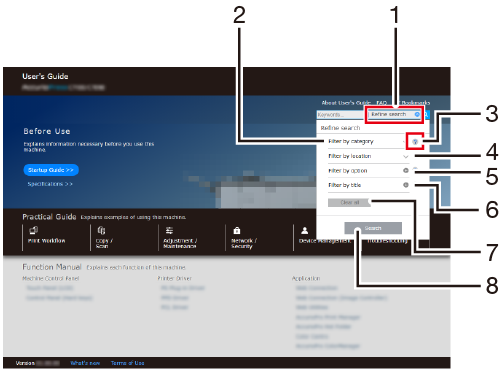
No. | Item | Description |
|---|---|---|
1 | [Refine search] | Click or tap this item to display the menu list for Refine search. |
2 | [Filter by category] | Filters the search range by function category. A keyword is searched in the range that includes the items of which the check box is selected. |
3 |  | Displays a description of each filtering item. |
4 | [Filter by location] | Filters the search range by location. A keyword is searched in the range that includes the items of which the check box is selected. |
5 | [Filter by option] | Filters the search range by option. Clicking or tapping this item displays a modal window to select an option. Select the check boxes of the items you want to include in the search range, and click or tap [Add Conditions]; the items are set as search conditions. |
6 | [Filter by title] | Filters the search range by item title of the User's Guide. Clicking or tapping this item displays a modal window that enables you to select an item title. Select the check boxes of the items you want to include in the search range, and click or tap [Add Conditions]; the items are set as search conditions. |
7 | [Clear all] | Clears all the specified filtering conditions. |
8 | [Search] | Searches for the target based on the specified filtering conditions. |
 in the upper-right of a page, it turns into
in the upper-right of a page, it turns into  and is registered as a bookmark.
and is registered as a bookmark.