
Screen
Overview
Configure the required setting to make prints using the printer driver.
Screen Access
Touch panel - [MACHINE] - [Controller] - [Driver Print Setting]
Screen
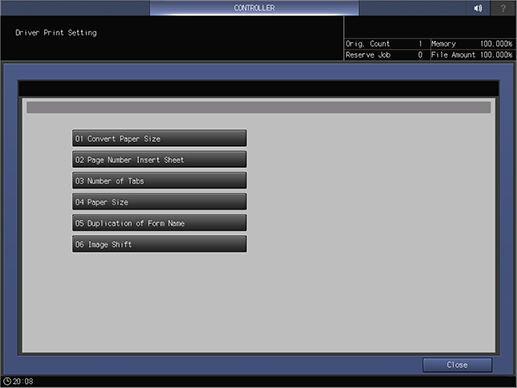
Common keys
Key name | Description |
|---|---|
[Cancel] | Moves to the previous screen without saving the settings. |
[OK] | Saves the settings and moves to the previous screen. |
[Close] | Moves to the previous screen. |
 in the upper-right of a page, it turns into
in the upper-right of a page, it turns into  and is registered as a bookmark.
and is registered as a bookmark.