
Screen
Overview
Set each item when applying direct printing to data that is created in the PPML description language for variable printing.
PPML (Personalized Print Markup Language) refers to a description language used to perform variable printing.
You can work more efficiently by changing the default setting to suit the print finishing.
Screen Access
Touch panel - [MACHINE] - [Controller] - [Direct Print Setting] - [PPML Setting]
Screen
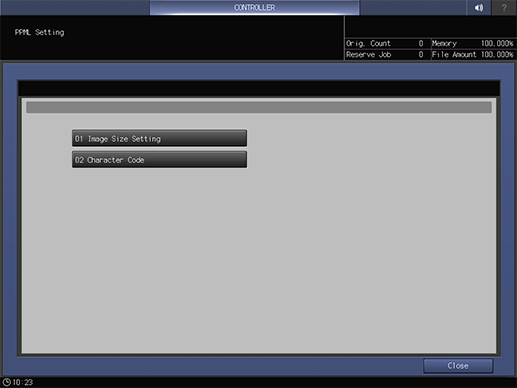
Common keys
Key name | Description |
|---|---|
[Close] | Moves to the previous screen. |
[Cancel] | Moves to the previous screen without saving the settings. |
[OK] | Saves the settings and moves to the previous screen. |
 in the upper-right of a page, it turns into
in the upper-right of a page, it turns into  and is registered as a bookmark.
and is registered as a bookmark.