
[Red]
Overview
Set the level of red (R). Adjust the red level when the scanned image is reproduced in deep red or light red.
Red can be adjusted individually without affecting other colors.
Original | After scanning |
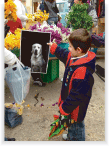 | 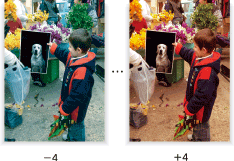 |
- [Red] can also be set using [-] or [+] on the right of the [Red] key on the [Quality Adj.] screen.
- [Green] and [Blue] can also be adjusted individually.
Specifications
Category | Print Workflow, Copy / Scan | ||
Location | Machine | Touch Panel, Control Panel | |
Printer driver | - | ||
Application | - | ||
Required options | - | ||
Required items | - | ||
Setting items | [-4] | Sets the level of red. To lighten using [0] as the reference point, press a minus (-) key. To darken, press a plus (+) key. | |
[-3] | |||
[-2] | |||
[-1] | |||
-[0] | |||
[1] | |||
[2] | |||
[3] | |||
[4] | |||
Remarks | -: Default | ||
Reference | - | ||
Screen access | Touch panel - [SCAN] - Select a destination. - [Scan Settings] - [Quality Adj.] - [Red] | ||
Control panel - Utility/Counter - [User Setting] - [Initial Setting] - [Scan Initial Setting] - [Quality Adj.] - [Red] | |||

 in the upper-right of a page, it turns into
in the upper-right of a page, it turns into  and is registered as a bookmark.
and is registered as a bookmark.