

Encrypting Communications
Overview
Encrypt networks communications using SSL (Secure Sockets Layer). This function is useful for establishing secure connections and protecting communications from alterations and interceptions.
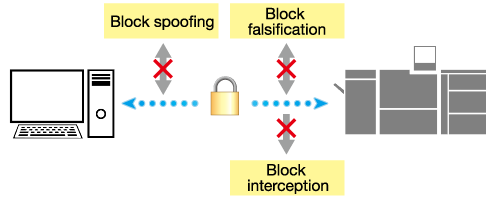
- Using the system's default certificate
- Using a certificate created on the system
- Using a certificate provided by a CA (Certificate Authority) upon request
This section shows the creation of a certificate on the machine while logged in to Web Connection as the administrator.
Log in to Web Connection on the Image Controller as an administrator to configure the Image Controller SSL settings and perform setting using the procedure same as this system.
Installing Certificates
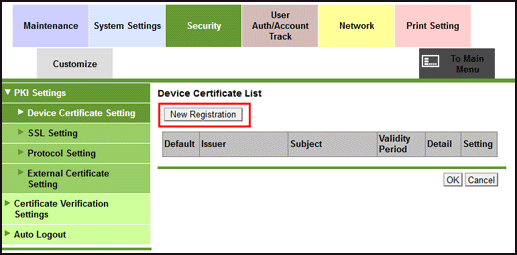
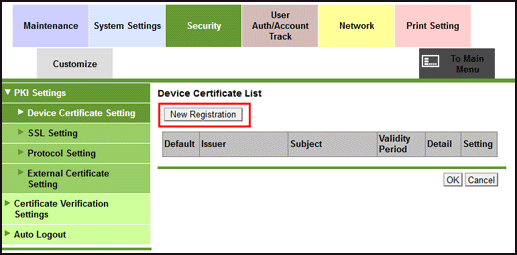
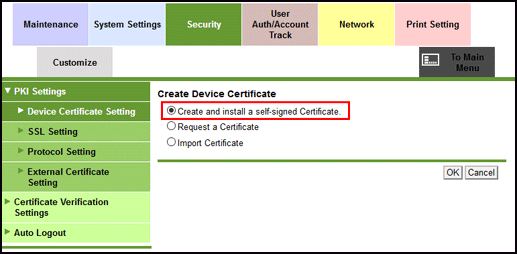
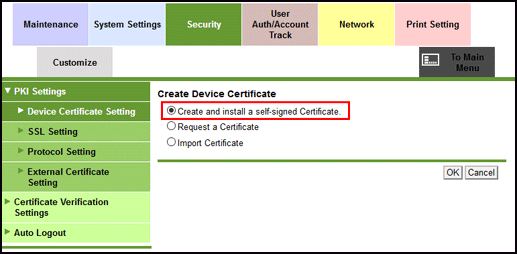
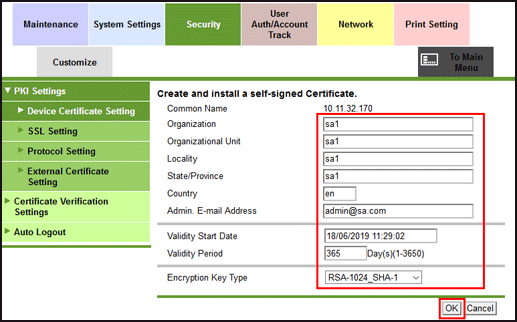
For [Country], enter the two-digit single-byte country code specified by ISO3166.
[Validity Period] Setting Range: 1 to 3650. 30 to 60 days is recommended as standard.
Using ECDSA encryption (Elliptic Curve Digital Signature Algorithm) for [Encryption Key Type] allows you to achieve even more secure communications. As this method also uses a comparatively shorter key length for encryption, it places less load on the network.
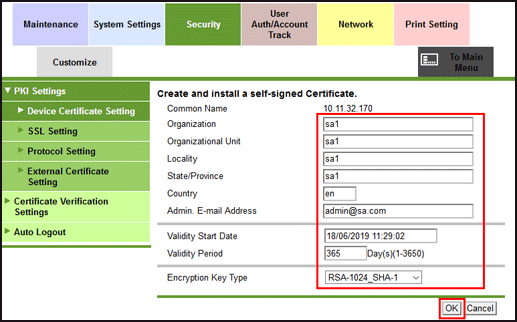
Enabling the Machine SSL
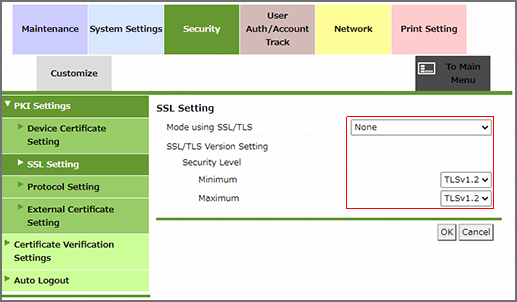
For [SSL/TLS Version Setting], it is recommended that you set [Minimum] to [TLSv1.0], and [Maximum] to [TLSv1.3].
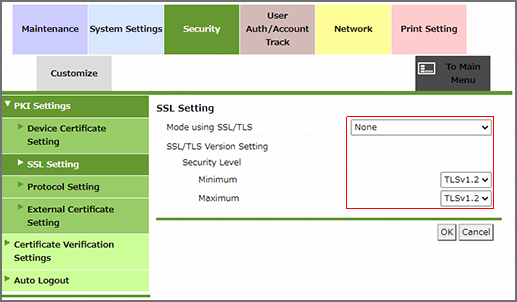
Allocating Certificates
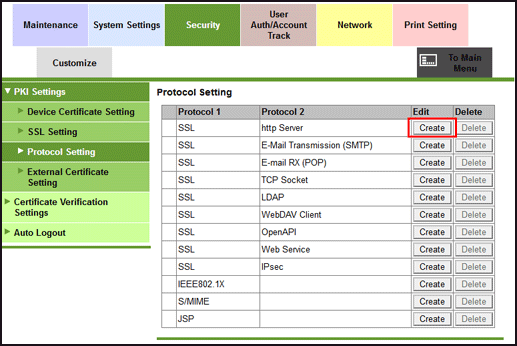
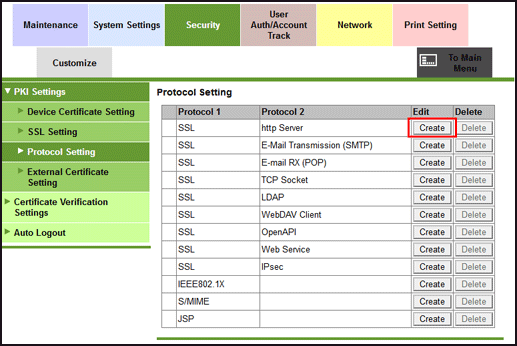
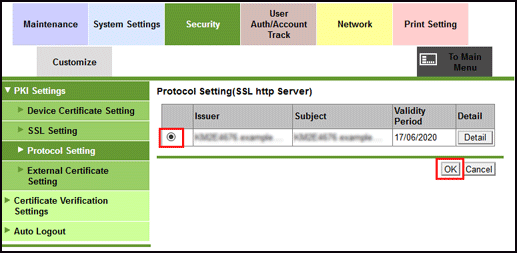
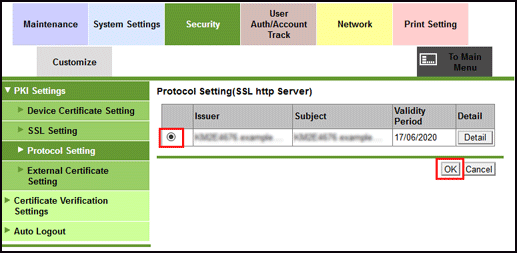
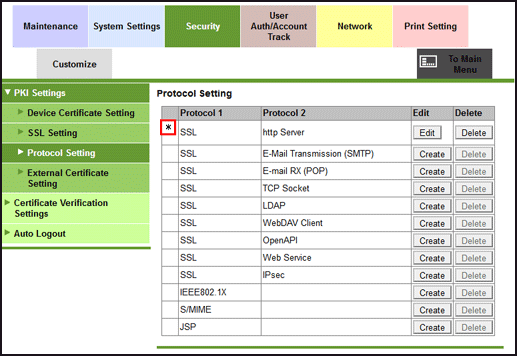
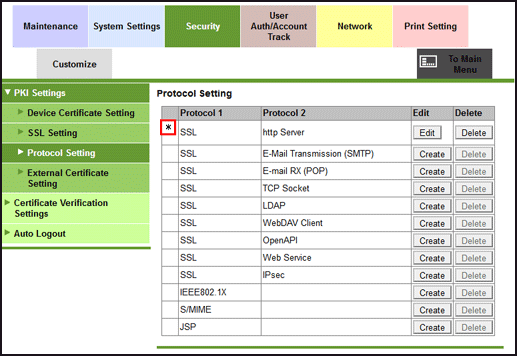
 in the upper-right of a page, it turns into
in the upper-right of a page, it turns into  and is registered as a bookmark.
and is registered as a bookmark.