

Configuring the Machine
Settings Details
Configure the settings on the machine side so that it can be connected to the server. Settings other than the LDAP settings detailed here are required to use external server authentication. However, you only need to configure the LDAP settings detailed here to perform an LDAP search.
Here, you are required to log in to Web Connection as the administrator.
[Date/Time Setting]
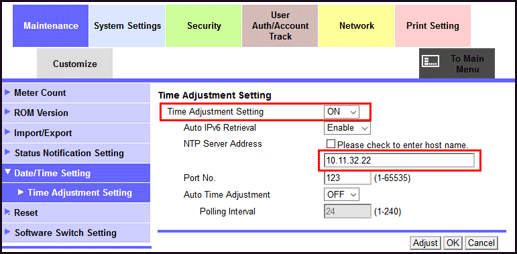
Here, "10.11.32.22", the IP address of the NTP server for the external server constructed on Constructing Active Directory on Windows, has been entered.
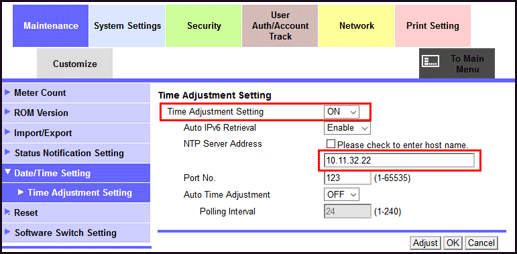
[TCP/IP Setting]
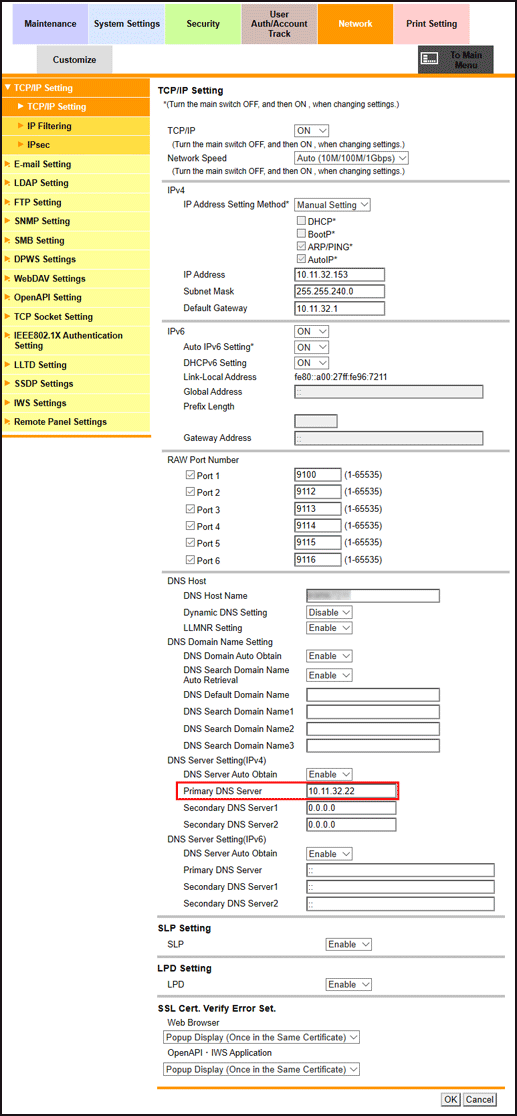
Here, "10.11.32.22" has been entered.
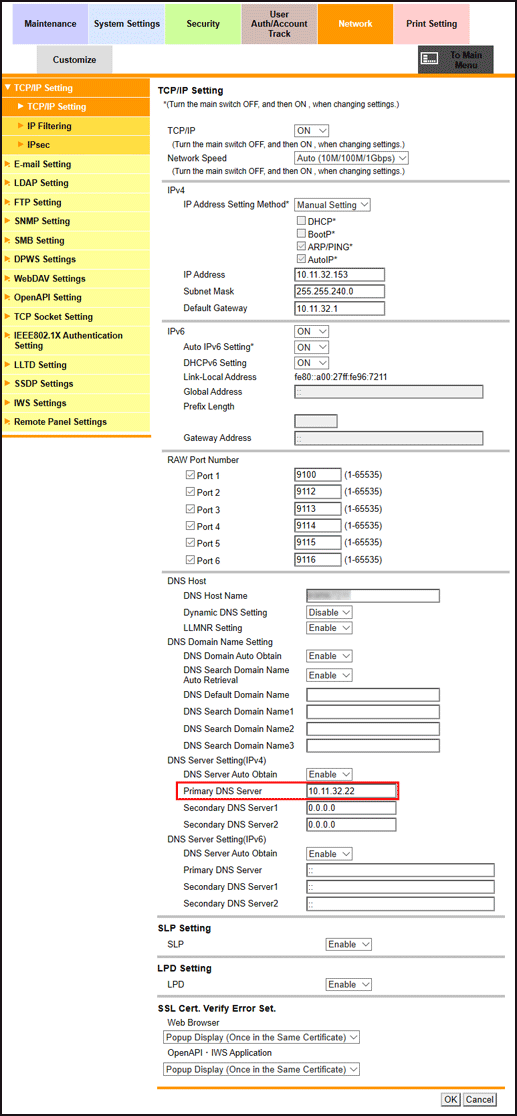
[External Server Settings]
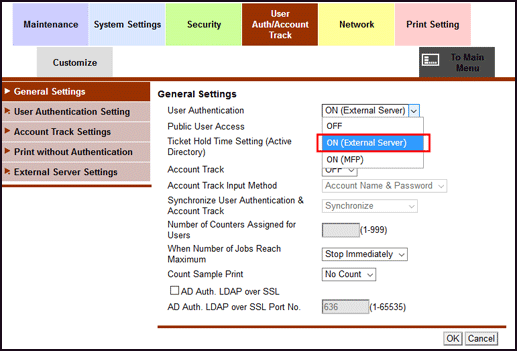
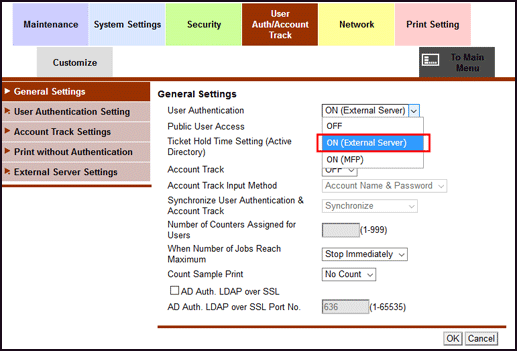
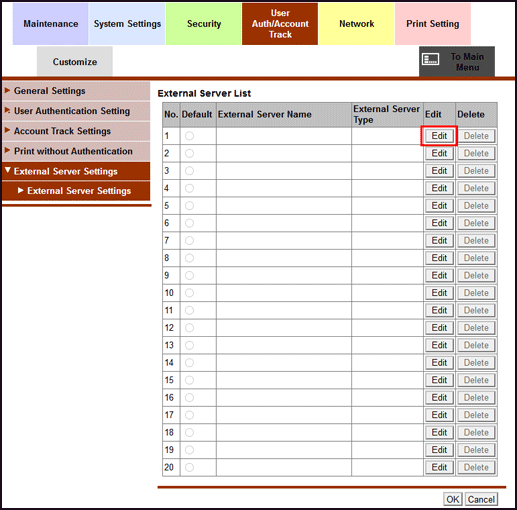
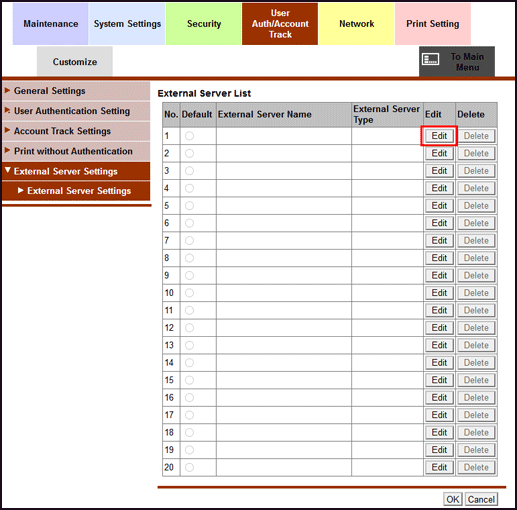
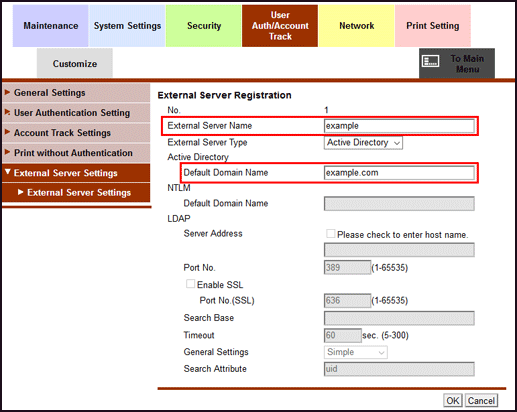
Here "example" and "example.com" have been entered respectively. Use the [Root domain name] entered on Constructing Active Directory Domains.
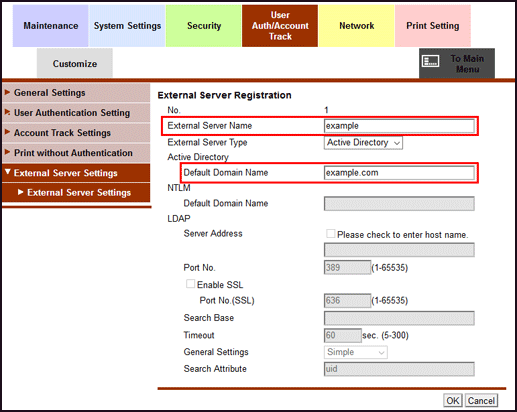
[LDAP Setting]
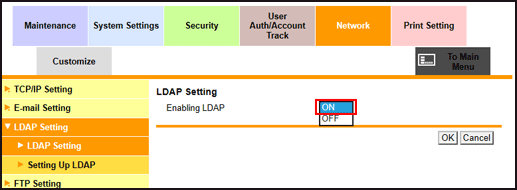
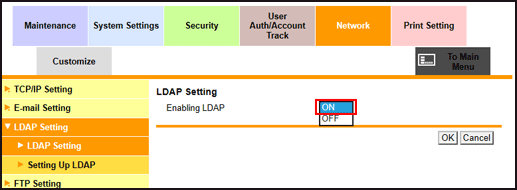
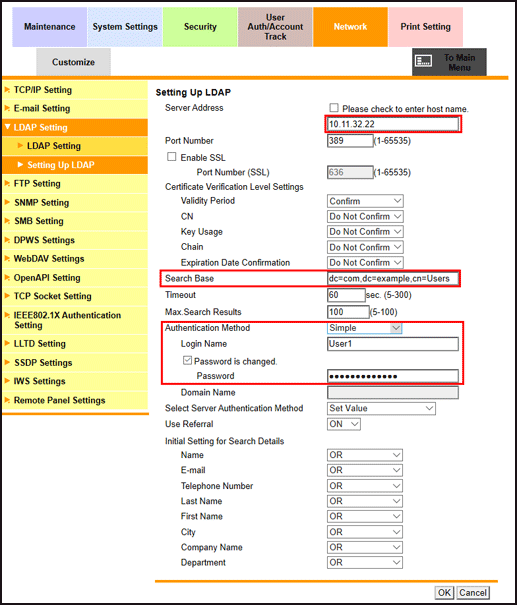
[Server Address]: IP address of the external server. Here, "10.11.32.22" has been entered.
[Search Base]: dc (domain controller), cn (common name). Here "cn=Users,dc=example,dc=com" has been entered. This is based on the domain controller used in Registering User Objects.
[Authentication Method]: [Simple]. For the login information, enter any of the users registered in Registering User Objects. Here, login information for "User1" has been entered.
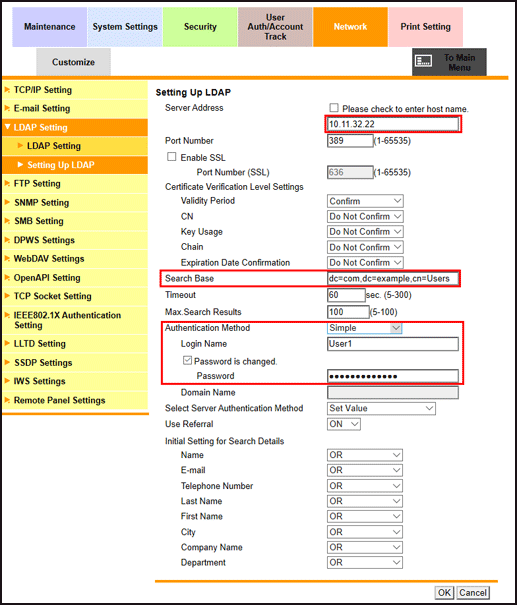
 in the upper-right of a page, it turns into
in the upper-right of a page, it turns into  and is registered as a bookmark.
and is registered as a bookmark.