

Screen
Overview
Configure the setting to restrict the IP addresses or subnets that communicate with Image Controller.
You can only receive communications from IP addresses or subnets in a specific range.
Screen Access
Control panel - Utility/Counter - [Administrator Setting] - [Controller] - [Simple Security Setting] - [Simple IP Filtering]
Screen
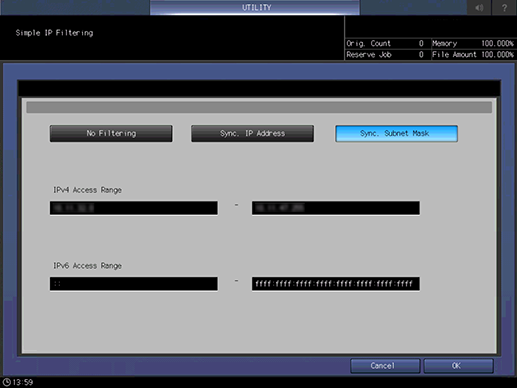
Common keys
Key name | Description |
|---|---|
[Cancel] | Moves to the previous screen without saving the settings. |
[OK] | Saves the settings and moves to the previous screen. |
 in the upper-right of a page, it turns into
in the upper-right of a page, it turns into  and is registered as a bookmark.
and is registered as a bookmark.