
What Is the Media Sensor?
What Is Intelligent Media Sensor IM-101?
Intelligent Media Sensor IM-101 is an optional device used to measure paper. This device can measure characteristics such as paper type and weight by inserting printing paper into this device.
- Automatic paper type/weight detection function
- Registered-paper-profile recommendation function (Refine search function)
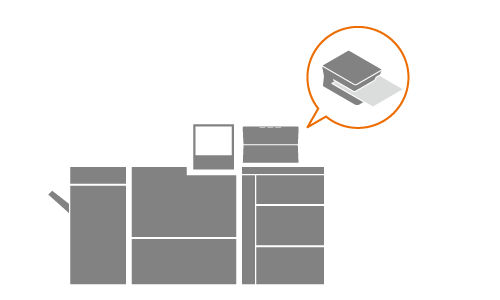
- Placing objects on Intelligent Media Sensor IM-101 or installing in the following locations may cause failure.
- Locations that are not level or are unstable and have a risk of falling
- Locations that are exposed to direct sunlight
- If the connection cable of the optional Intelligent Media Sensor IM-101 is connected or disconnected while the machine is turned on, it causes a failure. To connect to or disconnect from the machine, be sure to check that the Sub power switch of the machine is turned off.
- For details about how to install Intelligent Media Sensor IM-101, contact your service representative. For details about how to relocate the installation location or uninstall the sensor, also contact your service representative.
- For details about the paper that can be measured using Intelligent Media Sensor IM-101, refer to What Is [Paper Measuring]?.
- For details about the specifications of Intelligent Media Sensor IM-101, refer to Intelligent Media Sensor IM-101.
About Measuring Paper
- [Paper Measuring]
- [Paper Setting]
- [Reg./Del.PaperSet.]
Checking the Status of Intelligent Media Sensor IM-101.
The status of Intelligent Media Sensor IM-101 can be checked by Status Indicator Lamp.
POWER (power status/left) LED | READY (operation status/center) LED | ERROR (error/right) LED |
|---|---|---|
Blue light: Powered on. 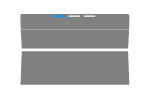 | Blue light: Ready for measuring. 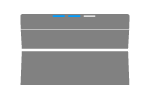 | Orange light: Error has occurred. 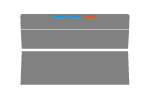 |
Off: Powered off. 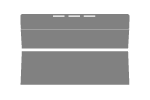 | Yellow-green light: Measuring 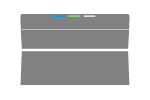 | Off: Normal 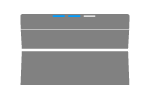 |
If the following error messages are displayed on the Touch panel, follow the instructions to take the appropriate action.
Error message | Action |
|---|---|
[Error occurred during measuring paper Please mesure again] | Close the dialog box, and measure it again. |
[Please pull out paper from Media Sensor] | Pull out paper from Intelligent Media Sensor IM-101. Also, check whether any foreign matter is in the paper reading sensor. |
[Media Sensor cannot be detected] | To reconnect Intelligent Media Sensor IM-101 with the machine, make sure to connect in the following order. 1. Connect Power cable. 2. Connect USB cable. If USB cable is connected first, errors may not be resolved. |
[Power cable disconnection was detected Please connect USB cable again after connecting the power cable] |



 in the upper-right of a page, it turns into
in the upper-right of a page, it turns into  and is registered as a bookmark.
and is registered as a bookmark.