
Screen
Overview
Configure the setting to display a warning that prompts the user to enhance the administrator password setting.
This function prevents malicious users from correctly guessing the default administrator password and accessing this system as the administrator.
Screen Access
Control panel - Utility/Counter - [Quick Security Setting] - [Security Warning Display]
Control panel - Utility/Counter - [Administrator Setting] - [Network Setting] - [Quick Security Setting] - [Security Warning Display]
Screen
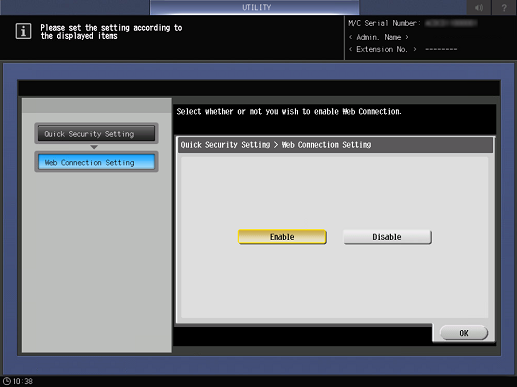
 in the upper-right of a page, it turns into
in the upper-right of a page, it turns into  and is registered as a bookmark.
and is registered as a bookmark.