
What Is a [STORE]?
A job scanned on this system (job scanned on the [COPY] screen or [STORE] screen) can be stored as a hold job or HDD store job on the HDD.
Both hold jobs and HDD store jobs are stored on the HDD, and are retained even if this system is turned off.
Comparison of a hold job with HDD store job: Use the appropriate job to suit your requirements.
Hold job | HDD store job |
|---|---|
Features: This job can be output as many times as required. Print settings or page configuration can be changed. Multiple hold jobs can be combined. | Features: This job can be output as many times as required. This job can be sent to a computer on the network (FTP/SMB/WebDAV). HDD store jobs can be saved divided into folders and boxes. If necessary, a password can be set for a folder or box. To change print settings or page configuration, an HDD store job can be recalled as a hold job. |
The store operation can be directed from: [Reserved Job] screen on the [JOB LIST] screen On the [RECALL] screen [Store Setting] on the [STORE] screen [Store Setting] on the [COPY] screen | The store operation can be directed from: [Hold Job] screen on the [JOB LIST] screen [Store Setting] on the [STORE] screen [Store Setting] on the [COPY] screen |
Storage location: Jobs are stored on the HDD. Hold jobs are displayed on the [JOB LIST] - [Hold Job] screen. Up to 500 jobs can be stored. | Storage location: Jobs are stored on the HDD. However, HDD store jobs are stored in an area different from that used to store hold jobs. HDD store jobs are displayed on the [RECALL] screen. You can create folders or boxes to manage jobs. 1st layer (Root Directory): Top-level storage location. Up to 100 jobs can be saved in the root directory. One Public folder is created by default. Up to 1,000 folders can be created. 2nd layer (Folder): Up to 100 jobs can be stored, and up to 1,000 boxes can be created in each folder. 3rd layer (Box): A single box can contain up to 1,000 jobs. |
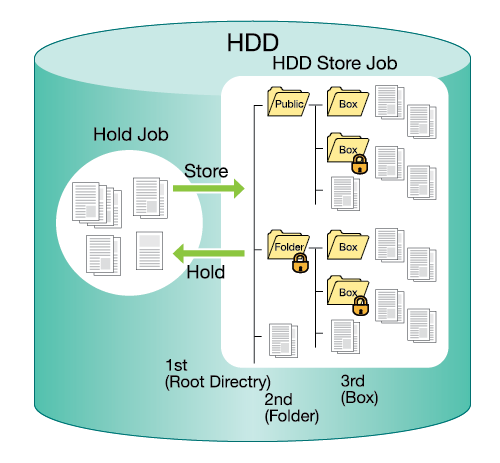
 in the upper-right of a page, it turns into
in the upper-right of a page, it turns into  and is registered as a bookmark.
and is registered as a bookmark.