
[New Box Creation]
Overview
Create a new box to store jobs on the HDD.
A new box is created under a folder and can be password-protected as necessary.
- A single box can contain up to 1,000 jobs.
- If the specified box does not exist when storing a print job on the HDD, a box is created automatically.
Specifications
Category | Print Workflow | ||
Location | Machine | Touch Panel | |
Printer driver | - | ||
Application | - | ||
Required options | - | ||
Required items | - | ||
Setting items | [Box Name] | Enter the box name. Up to 20 single-byte characters (10 double-byte characters) can be entered. For details about how to enter the box name, refer to [Box Name]. | |
[Password] | Set [Password]. Only the users who are sharing the password can access jobs, so this function is useful to prevent information leakage. Up to 8 single-byte characters (alphanumeric characters and spaces) can be entered. [Password] can be set as necessary. For details about how to enter [Password], refer to [Password]. | ||
[Cancel] | Moves to the previous screen without saving the settings. | ||
[OK] | Saves the settings and moves to the previous screen. | ||
Remarks | - | ||
Reference | - | ||
Screen access | Touch panel - [RECALL] - Select a folder to create a box - [New] | ||
Procedure
If the folder is password-protected, enter the password.
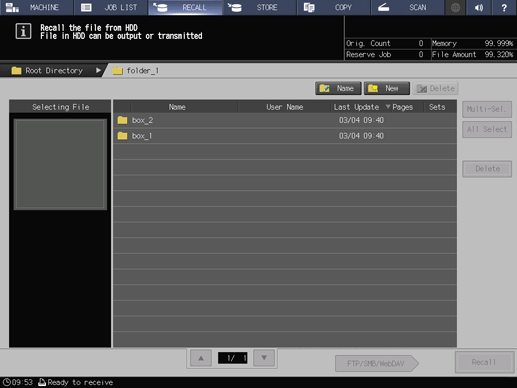
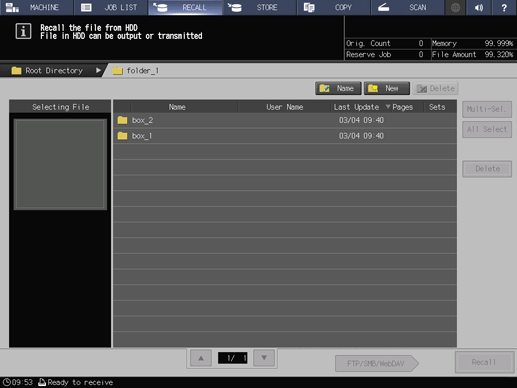
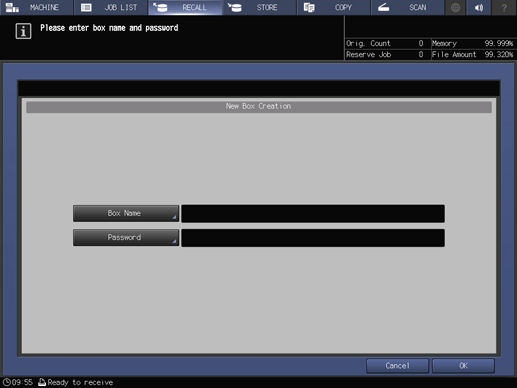
A password can be set as necessary.
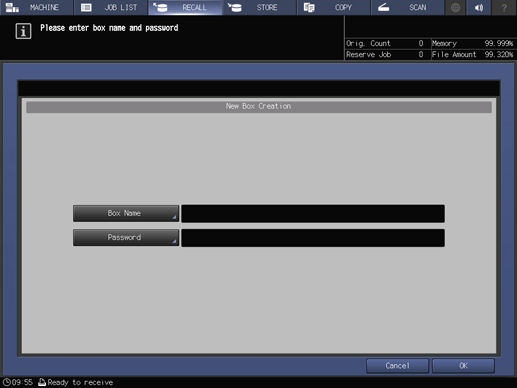

 in the upper-right of a page, it turns into
in the upper-right of a page, it turns into  and is registered as a bookmark.
and is registered as a bookmark.