
[User's Guide]
Overview of [User's Guide]
Press [User's Guide] of a machine status function key at the bottom of the Touch panel; the [User's Guide] screen is displayed.
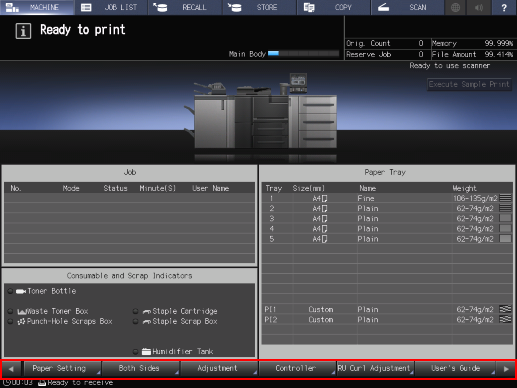
The [User's Guide] screen displays the User's Guide on the Touch panel of this system.
To Continue Viewing
1
Click [User's Guide].
2
Click [Display table of contents] at the upper left of the reference page (modal window).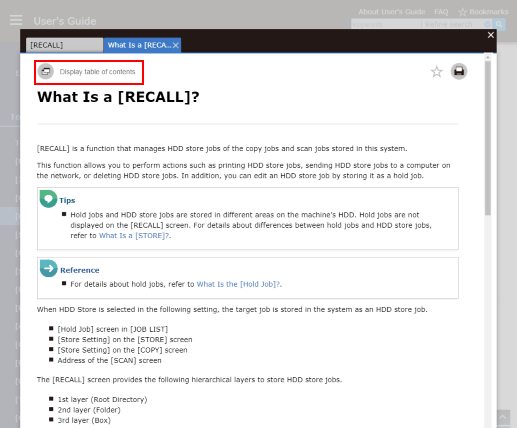
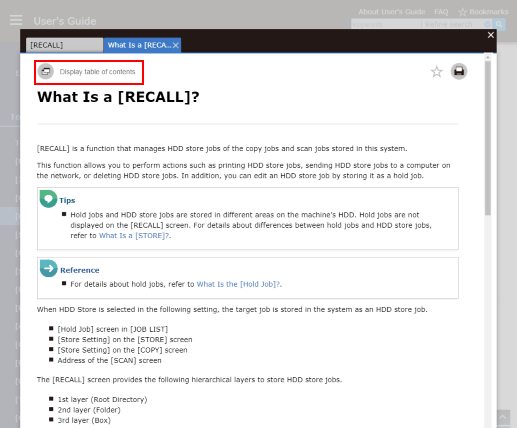
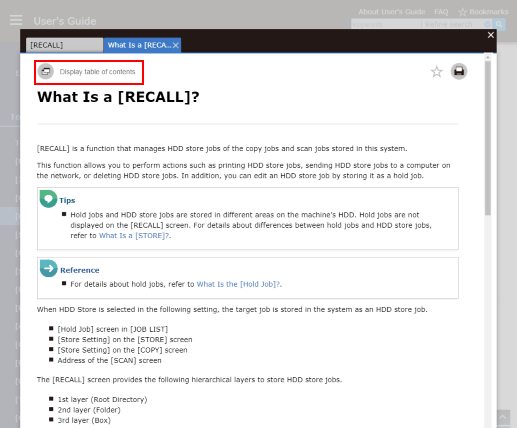
3
The User's Guide is displayed in a new window.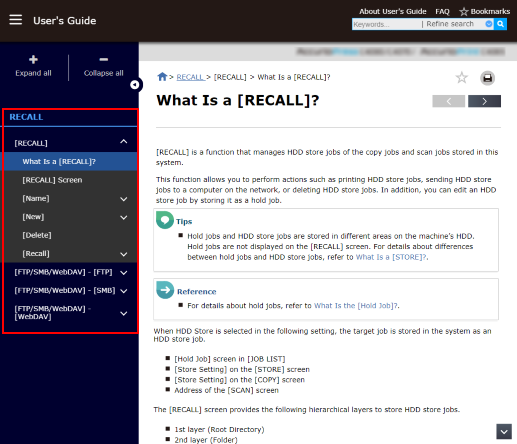
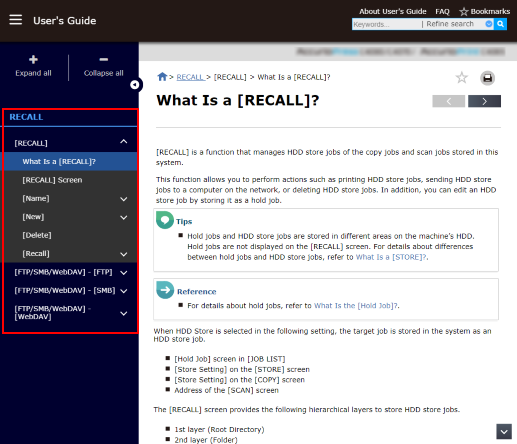
The Contents of the selected category is displayed on the bar in the left of the screen.
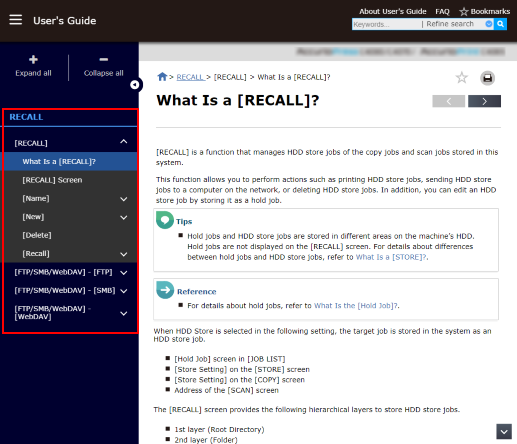
 in the upper-right of a page, it turns into
in the upper-right of a page, it turns into  and is registered as a bookmark.
and is registered as a bookmark.