

[ADF Original Stop Pos. Adj.]
Overview
Adjust the position to start scanning on the ADF and the image centering in the crosswise direction.
Scanning accuracy is maintained by making regular adjustments.
- To make correct adjustments, configure the following setting in advance.
- To adjust the scanning start position: Perform [FD-Mag. Adjustment] in [ADF Adjustment].
- To adjust the image centering: Perform [Centering Adjustment] in [Printer Adjustment].
- For details about [FD-Mag. Adjustment] in [ADF Adjustment], refer to [FD-Mag. Adjustment].
- For details about [Centering Adjustment] in [Printer Adjustment], refer to [Centering Adjustment].
Specifications
Category | Adjustment / Maintenance | ||
Location | Machine | Touch Panel, Control Panel | |
Printer driver | - | ||
Application | - | ||
Required options | Reverse Automatic Document Feeder DF-713 | ||
Required items | - | ||
Setting items | [Restart Timing(Front)] | Adjusts the front side scanning start position when scanning the original using the ADF. | |
[Restart Timing(Back)] | Adjusts the back side scanning start position when scanning the original using the ADF. | ||
[Centering(Front)] | Adjusts the image centering in the crosswise direction of the front side when scanning the original using the ADF. | ||
[Centering(Back)] | Adjusts the image centering in the crosswise direction of the back side when scanning the original using the ADF. | ||
Keypad | Used to enter numeric values. | ||
[Clear] | Returns the entered numeric value to "0". | ||
[Set] | Sets the numeric value entered using the keypad to the selected setting item. | ||
Remarks | - | ||
Reference | - | ||
Screen access | Touch panel - [MACHINE] - [Adjustment] - [ADF Adjustment] - [ADF Original Stop Pos. Adj.] | ||
Control panel - Utility/Counter - [Administrator Setting] - [System Setting] - [Expert Adjustment] - [ADF Adjustment] - [ADF Original Stop Pos. Adj.] | |||
Procedure (Adjustment of Scanning Start Position)
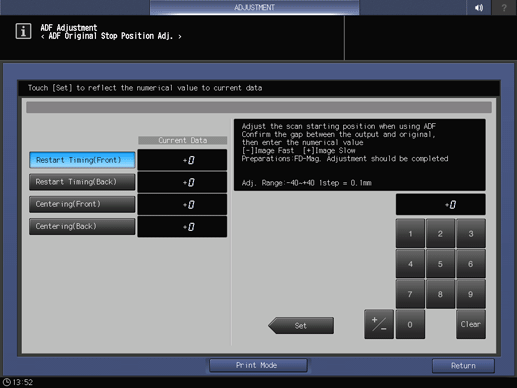
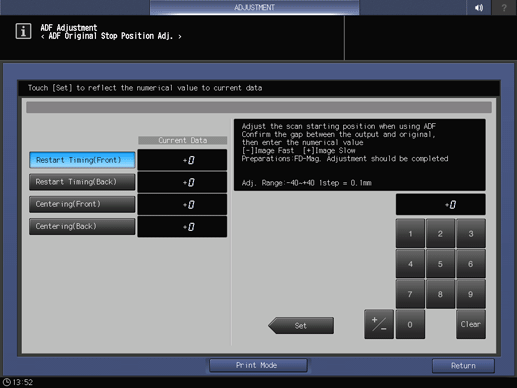
The setting screen is displayed.

[Simplex/Duplex] is selected automatically, so do not change this setting.

The test chart is scanned and a sample is printed out.
If you selected [Restart Timing(Front)] in step 1, load the test chart with its front side facing upward.
If you selected [Restart Timing(Back)] in step 1, load the test chart with its back side facing upward.
Standard value: 0 mm ^ 1.0 mm
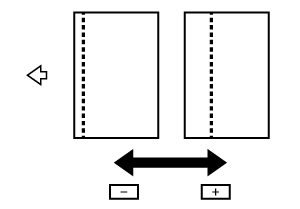
Use [+ / -] to select the plus or minus of the numeric value. To change [Current Data], press [Set].
[Adj. Range:-40~+40 1step = 0.1mm]
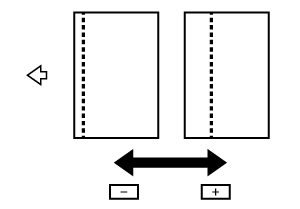
Procedure (Image Centering Adjustment)

[Simplex/Duplex] is selected automatically, so do not change this setting.

The test chart is scanned and a sample is printed out.
If you selected [Centering(Front)] in step 1, load the test chart with its front side facing upward.
If you selected [Centering(Back)] in step 1, load the test chart with its back side facing upward.
Standard value: 0 mm ^ 2.0 mm
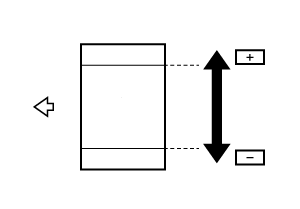
Use [+ / -] to select the plus or minus of the numeric value. To change [Current Data], press [Set].
[Adj. Range:-44~+44 1step = 0.1mm]
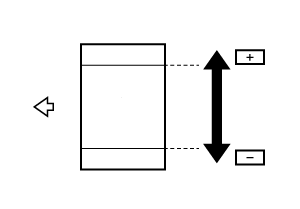


 in the upper-right of a page, it turns into
in the upper-right of a page, it turns into  and is registered as a bookmark.
and is registered as a bookmark.