

[MACHINE] Screen Layout
Overview
To display the [MACHINE] screen, press [MACHINE].
This area displays the status of the running system or the mounted optional devices in a visual and easy-to-understand way, enabling you to grasp the status of this system in real time.
You can configure various settings using keys at the bottom of the screen. Keys such as [Paper Setting] and [Both Sides] are generically referred to as "machine function keys".
- You can change the order of the machine function keys according to your preferences. For details, refer to [Machine Function Key Setting].
The displayed contents vary depending on models or optional devices mounted on this system. This section mainly describes the screens that are displayed when the following optional devices are mounted.
- Relay Unit RU-518m
- Intelligent Quality Optimizer IQ-501
- FoldingUnit FD-503
- Saddle Stitcher SD-513
- Perfect Binder PB-503
- Finisher FS-532
Screen and Description
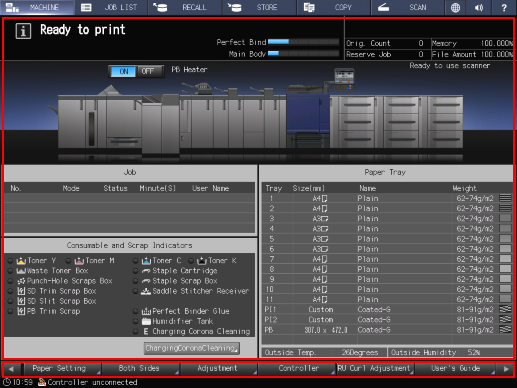
Key name/area name | Description |
|---|---|
[MACHINE] | Displays the [MACHINE] screen. Displays the system status or the mounted optional devices in a visual and easy-to-understand way. |
Information display area | Reports the required operation depending on the system status or conditions. |
[Perfect Bind] / [Main Body] warm-up status bar | Indicates the warm-up progress while the perfect binder or machine is warming up. When the warm-up operation is completed, the status bar disappears. |
[Orig. Count] | Displays the count of printed originals. |
[Reserve Job] | Displays the number of reserved jobs. |
[Memory] | Indicates the amount of available space in the HDD memory of this system in "%" form. The unit of this value can be changed to "GB". |
[File Amount] | Indicates the amount of available space in the file system in "%" form. |
Scanner message | Displays the scan status of the original. |
Allows you to manually turn the PB heater [ON] or [OFF]. Displayed when Perfect Binder PB-503 is mounted. | |
Allows you to output a sample at any time when printing, and check the quality of printouts in real time. | |
Lowers the position of the Main tray of Finisher FS-532 or Output Tray OT-512. This is available when Banner Output Tray Unit MK-761 is attached to or detached from the Main tray. The option configuration for attaching Banner Output Tray Unit MK-761 is limited. For details, refer to Paper Output Options. | |
Displays the status of the job sent to this system in real time. | |
Allows you to check the following statuses. Toner status Replacement of the Waste toner box Staple supply to the mounted optional device Scrap disposal Water replenishment in humidifier tank [Charging Corona Cleaning] status | |
Displays setting information such as the paper size, paper orientation, and paper name for each paper tray. Also, this displays the temperature and humidity detected using the thermo-hygro sensor mounted on the system. | |
Machine function key display switch * / ) | Switches the display of the machine function keys. |
Used to specify paper conditions for the paper tray. The specified conditions can be registered as a paper profile. | |
Corrects misalignment of printing positions on the front and back sides. | |
Adjusts colors or finishing of printouts. | |
Configures the settings related to Image Controller. This is displayed when Image Controller is mounted. | |
Configures settings for curl adjustment by Relay Unit RU-518m. | |
Displays the User's Guide on the Touch panel. | |
Sets the trimmer profile used when Trimmer Unit TU-510 is mounted. | |
Performs color density control at any time. You can perform color density control or manage the registered adjustment contents. | |
Used to check the periodic adjustment result of Color Density Control. | |
Adds, edits, or deletes a paper profile. | |
Check printing errors when Intelligent Quality Optimizer IQ-501 is mounted. | |
Check the automatic inspection result when Auto Inspection Unit UK-301 is mounted. | |
Check the reference image of the registered automatic inspection images when Auto Inspection Unit UK-301 is mounted. | |
Check the remaining memory space in this system and Auto Inspection Unit UK-301. | |
Sets the inspection standard or the operation to be performed in the case an error is detected in Intelligent Quality Optimizer IQ-501 when Auto Inspection Unit UK-301 is mounted. | |
Measures target paper using Intelligent Media Sensor IM-101, and sets the appropriate paper when the type or weight of the paper loaded in a paper tray is not known. | |
Used to specify sample printing conditions. You can check an output sample at the specified timing. | |
This function allows you to check reports related to this system, specify the network communication timeout, and configure the scan setting. |


 in the upper-right of a page, it turns into
in the upper-right of a page, it turns into  and is registered as a bookmark.
and is registered as a bookmark.