
[Hot Folder Backup]
Overview
Back up or restore the following information specified with a hot folder using a USB flash drive. It is recommended that you make a backup copy against an unexpected accident.
- Hot folder setting (including job ticket) configured in AccurioPro Print Manager
- Hot folder user setting configured on this system
- The following setting is required to use this function.
- Set [Hot Folder Function] to [Enable].
- If the setting registered in the restore destination is duplicated with the registration number of the backup data, data is overwritten with the backup data.
- If the setting registered in the restore destination is not duplicated with the registration number of the backup data, the restore destination setting is left.
- If multiple backup data items are just under the USB flash drive, a file of which the *** part of the file name is greater is applied. Example: HotFolder_Backup_*** (* indicates the date and time when the file is stored.)
- For details about the hot folder, refer to [Hot Folder Configuration...] Screen.
Specifications
Category | Device Management | ||
Location | Machine | Control Panel | |
Printer driver | - | ||
Application | - | ||
Required options | - | ||
Required items | USB flash drive | ||
Setting items | [Backup] | Stores the hot folder setting on a USB flash drive. | |
[Restore] | Restores the hot folder settings stored on a USB flash drive. | ||
[Return] | Moves to the previous screen. | ||
Remarks | - | ||
Reference | - | ||
Screen access | Control panel - Utility/Counter - [Administrator Setting] - [Controller] - [Hot Folder Backup] | ||
Procedure
For [Restore], store the backup file just under the USB flash drive.
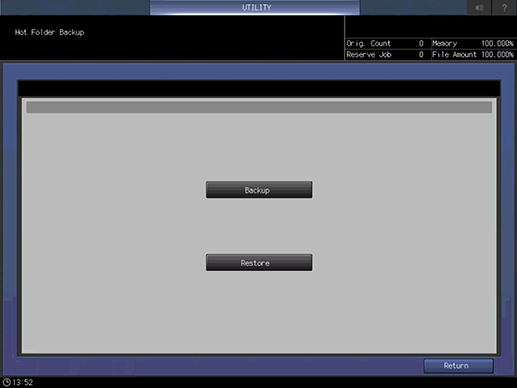
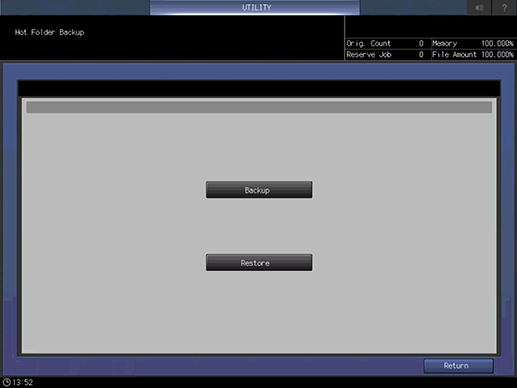
When processing is completed, [Completed] is displayed.
For [Backup], the backup file is stored as "HotFolder_Backup_***" (* indicates the date and time when the file is stored) just under the USB flash drive.



 in the upper-right of a page, it turns into
in the upper-right of a page, it turns into  and is registered as a bookmark.
and is registered as a bookmark.