

[Paper/Qualty]
Overview
Set the paper feeding method, paper type, and print colors
Screen and Description
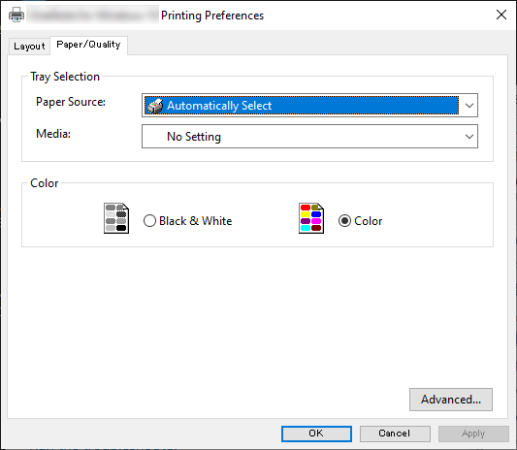
Setting items | Setting | Description |
|---|---|---|
[Paper Source] | [Automatically Select], Paper tray list | Set the desired paper tray. Select the desired item from the menu list. |
[Media] | [No Setting], [Plain Paper], [Coated G], [Coated M], [Fine], [Color Specific], [Envelope], [Textured] | Set the type of the paper to load into a paper tray. Select the desired item from the menu list. |
[Color] | [Black&White], [Color] | Set the print colors of the print job. |
[Advanced...] | Sets the document to be printed. For details refer to [Advanced Document Settings]. | |
[OK] | Saves the settings, and closes the [Paper/Qualty] screen. | |
[Cancel] | Closes the [Paper/Qualty] screen without saving the setting. | |
[Apply] | Applies the setting to the print job. This item may not be displayed depending on the method used to start the driver. | |
 in the upper-right of a page, it turns into
in the upper-right of a page, it turns into  and is registered as a bookmark.
and is registered as a bookmark.