

[Paper Type & Weight]
Overview
Display the paper measurement result.
[Paper Type & Weight] allows you to check the following items.
Item | Description |
|---|---|
[Paper Type] | Displays the type of the measured paper. One of the following items is displayed. [Plain] [Fine] [Coated-G] [Coated-M] |
[Weight(g/m2)] | Displays the weight of the measured paper. |
Specifications
Category | Print Workflow | ||
Location | Machine | Touch Panel | |
Printer driver | - | ||
Application | - | ||
Required options | Intelligent Media Sensor IM-101 | ||
Required items | - | ||
Setting items | [Change Unit] | Select the unit of the displayed weight. The unit is switched each time the key is pressed. | |
[To Single Tray] | Only applies the setting to the selected paper tray. | ||
Remarks | - | ||
Reference | For details about the paper size setting in addition to the paper type and weight, refer to [Paper Setting]. | ||
Screen access | Touch panel - [MACHINE] - [Paper Measuring] - [Paper Type & Weight] | ||
Procedure (Using Intelligent Media Sensor IM-101)
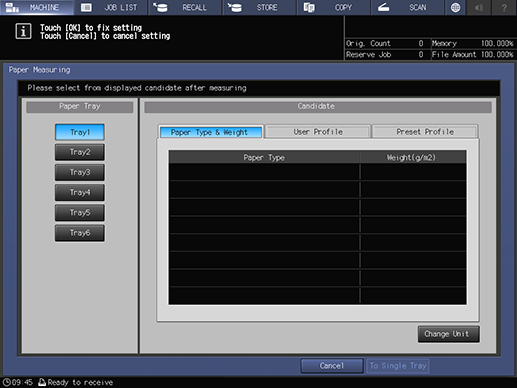
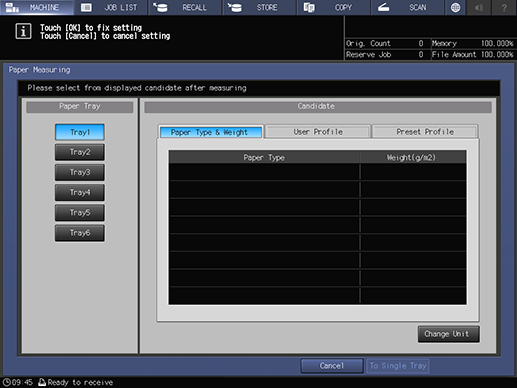
For information about the display of Status Indicator Lamp in Intelligent Media Sensor IM-101, refer to What Is the Media Sensor?.

Match the center of the paper to the center of the opening of Intelligent Media Sensor IM-101, and insert the paper in the same direction as the actual feed direction.
The READY Lamp of Status Indicator Lamp lights up yellow green, and paper is measured.

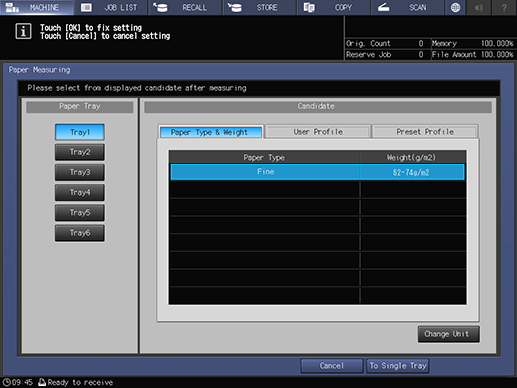
Select from the displayed candidates.
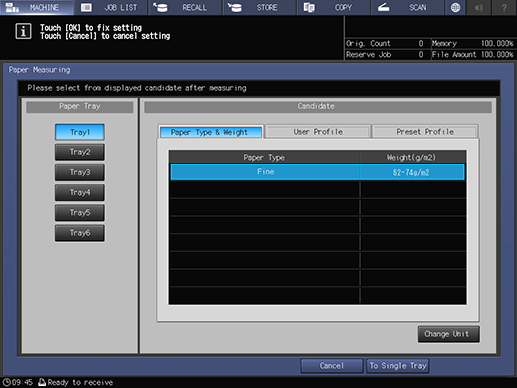
The measurement result is reflected in the [Paper Tray] field on the [MACHINE] screen.
 in the upper-right of a page, it turns into
in the upper-right of a page, it turns into  and is registered as a bookmark.
and is registered as a bookmark.