

[List of Report]
Overview
Display a list of automatic inspection reports.
Clicking the target automatic inspection report allows you to check its contents.
- The following setting is required to use this function.
- Set the IP address of Auto Inspection Unit UK-301 in [Auto Inspection NIC Setting].
- If an error is detected, the character color is changed.
- If the HDD capacity of Auto Inspection Unit UK-301 reaches 100%, any more automatic inspection reports cannot be created. Select unnecessary automatic inspection reports, and delete them.
- For details about [Auto Inspection NIC Setting], refer to [Auto Inspection NIC Setting].
[List of Report] allows you to check the following items.
Item name | Overview |
|---|---|
[Job ID] | ID of the job for which automatic inspection was performed. |
[Date/Time] | Date and time when the job was output. |
[Filename] | File name of the job for which automatic inspection was performed. |
[Result] | Result of automatic inspection. If a non-standard image occurs, its factor is displayed. |
[Report Creation Status] | Allows you to check the report creation status. If creation is not completed, the detail cannot be viewed in [Report]. |
Specifications
Category | Adjustment / Maintenance | ||
Location | Machine | - | |
Printer driver | - | ||
Application | Web Utilities | ||
Required options | All the following optional devices are required. Intelligent Quality Optimizer IQ-501 Auto Inspection Unit UK-301 Relay Unit RU-702 Video Interface Kit VI-514 Video Interface Kit VI-515 | ||
Required items | - | ||
Setting items | [Japanese] / [English] | Selects the language to display. Select this item from the menu list that is displayed by clicking Advanced Options. | |
[Delete] | Deletes the report of the job of which the check box is selected. | ||
Check box | Select the check box of the job you want to delete. | ||
[Report] | This displays the screen for checking [Completed Job], [Out of range], or [Decording result]. | ||
[Error Report] | Displays the report list of an error that occurred during job execution. A report is output as a PDF file, and automatically deleted after the job was completed. This item is not displayed if no error occurs. | ||
[Back] | Returns to the previous screen without selecting an image. | ||
Remarks | The display of the streak, spot, [Barcode Area], or [Serial No. (0-9) Area] inspection result is an optional function. The inspection result is not displayed by default. To use this setting, please contact your service representative. | ||
Reference | - | ||
Screen access | Web Utilities - [List of Auto Image Inspection Report] | ||
Procedure
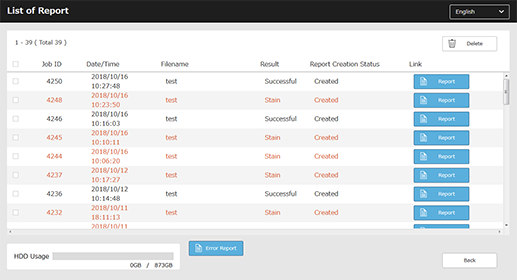
This displays the screen for checking [Completed Job], [Out of range], or [Decording result].
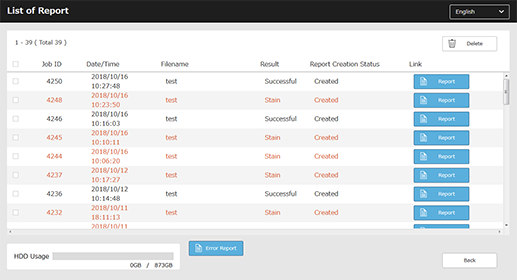

The report is displayed.
Display item | Description |
|---|---|
[Completed Job] | Report of printouts that satisfy the inspection level. A report of up to 1,000 pages can be created. A report is created in PDF format. If the number of pages exceeds 1,000, they are divided into different files, which are created as PDF files. |
[Out of range] | Report of printouts that do not satisfy the inspection level. A report is created in PDF format. The location of a problem is enclosed by a red frame, and the reason is displayed. 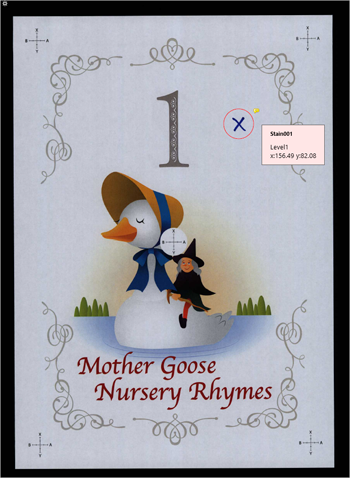 |
[Decording result] | Report of number or bar code decoding result. A report is created in CSV format. |

The inspection date/time and inspection level are displayed in the PDF file of a report. For details about each item, refer to the following.
-[Summary]
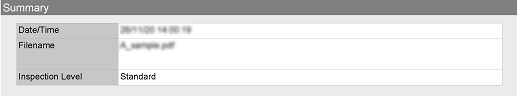
Type | Description |
|---|---|
[Date/Time] | Displays the date and time when an inspection was performed. |
[Filename] | Displays the file name used for printing. |
[Inspection Level] | Displays the inspection level. |
[Barcode check] | Displays whether bar code inspection was performed. |
[VDP Area Match(1st/2nd)] | Displays whether front/back matching of setting area was performed for bar code inspection. |
[Sequential] | Displays whether the sequential check was performed for bar code inspection. |
[Serial No.(0-9) check] | Displays whether serial No. (number) inspection was performed. |
[VDP Area Match(1st/2nd)] | Displays whether front/back matching of setting area was performed for serial No. (number) inspection. |
[Sequential] | Displays whether the sequential check was performed for serial No. (number) inspection. |
-[Machine Information]

Type | Description |
|---|---|
[Model] | Displays the name of the inspected model. |
[Serial No.] | Displays the serial number of the inspected model. |
-[Job Information]
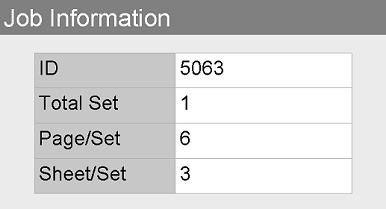
Type | Description |
|---|---|
[ID] | Displays the ID of the inspected job. |
[Total Set] | Displays the number of sets specified for a job. |
[Page/Set] | Displays the number of pages per set. |
[Sheet/Set] | Displays the number of sheets used per set. |
-[Auto Inspection Level Detailed Setting]
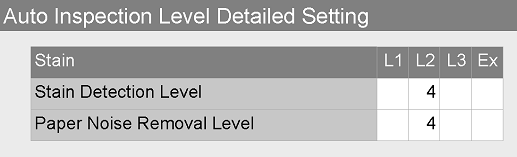
Displays the item specified in [Automatic Inspection Level Setting]. For details about [Automatic Inspection Level Setting], refer to [Automatic Inspection Level Setting].
Type | Description | |
|---|---|---|
[Stain] | [Stain Detection Level] | Displays the stain detection level. |
[Paper Noise Removal Level] | Displays the paper noise removal level. | |
[Spot] | [Detection Level(Highlight area)] | Displays the spot detection density level (highlight part). |
[Detection Level(Shadow area)] | Displays the spot detection density level (shadow part). | |
[Highlight Exclusion Level] | Displays the spot rear side permeation removal level. | |
[Thin] | Displays the spot rear side permeation removal level (thin paper). | |
[Spot Size Detection Level] | Displays the spot size level. | |
[Streak] | [Streak Detection Level] | Displays the streak stain detection density level. |
[Thin] | Displays the streak stain detection density level (thin paper). | |
[Highlight Exclusion Level] | Displays the streak stain rear side permeation removal level. | |
[Thin] | Displays the streak stain rear side permeation removal level (thin paper). | |
[Barcode] | Displays the type of bar code or QR code. | |
-[Failure Details]
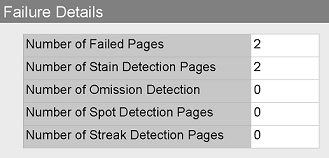
The following items are displayed for a report in which an error is detected.
Type | Description |
|---|---|
[Number of Failed Pages] | Displays the number of pages that are judged to be outside the allowable range. |
[Number of Stain Detection Pages] | Displays the number of pages in which a stain is judged to be a non-standard image. |
[Number of Omission Detection Pages] | Displays the number of pages in which an omission is judged to be a non-standard image. |
[Number of Spot Detection Pages] | Displays the number of pages in which a spot is judged to be a non-standard image. |
[Number of Streak Detection Pages] | Displays the number of pages in which a streak is judged to be a non-standard image. |
[Number of Barcode Decode Error Pages] | Displays the number of pages in which a bar code / QR code reading or decoding error occurred. |
[Number of Barcode Blank Pages] | Displays the area in which the bar code or QR code was blank. |
[Number of Barcode 1st/2nd Mismatch Pages] | Displays the number of pages in which the front and back of a bar code or QR code did not match. |
[Number of Barcode Sequential Check Mismatch Pages] | Displays the number of pages in which the ascending order or descending order of a bar code or QR code did not match. |
[Number of Serial No.(0-9) Decode Error Pages] | Displays the number of pages in which a number reading or decoding error occurred. |
[Number of Serial No.(0-9) Blank Pages] | Displays the number of pages in which the number was blank. |
[Number of Serial No.(0-9) 1st/2nd Mismatch Pages] | Displays the number of pages in which the front and back of number did not match. |
[Number of Serial No.(0-9) Sequential Check Mismatch Pages] | Displays the number of pages in which the ascending order or descending order of a number did not match. |
-[Counting by detection level]
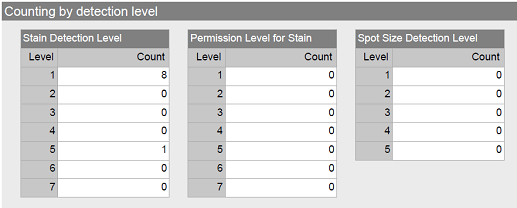
Name | Description |
|---|---|
[Stain Detection Level] | Displays the detected stain for each detection level. |
[Permission Level for Stain] | Displays the detected omission for each detection level. |
[Spot Size Detection Level] | Displays the detected spot for each detection level. |
- Non-standard image
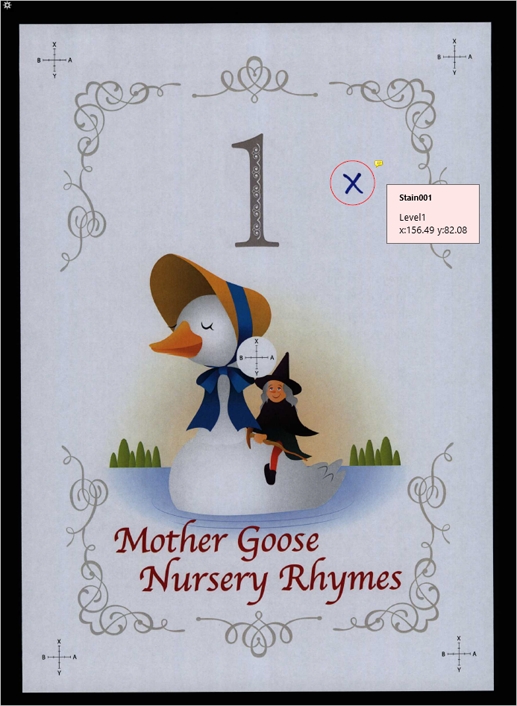
The location of a problem is enclosed by a red frame, and the reason is displayed as shown below. Also, the total number of problem locations is displayed in [Bookmarks] of a PDF file.

Type | Description |
|---|---|
[Stain(XXX)] | Displays the detected stain. XXX: Serial No. |
[Omission(XXX)] | Displays the detected omission. XXX: Serial No. |
[Spot(XXX)] | Displays the detected spot. XXX: Serial No. |
[StreakFD(XXX)] | Displays the detected streak in the paper feed direction. XXX: Serial No. |
[StreakCD(XXX)] | Displays the detected streak in the crosswise direction. XXX: Serial No. |
[Blank(m)] | Displays the area in which the bar code, QR code, or number was blank. m: Area No. |
[Decode Error(m)] | Displays the area in which bar code, QR code, or number decoding failed. m: Area No. |
[1st/2nd Mismatch(m)] | Displays the area in which front/back mismatching occurred in bar code, QR code, or number. m: Area No. |
[Sequential Check Mismatch(m)] | Displays the area in which a sequential error of bar code, QR code, or number occurred. m: Area No. |
[Level(X)] | Displays the spoilage detection level. XXX: Level |
[x:XXX.XX] [y:XXX.XX] | Displays the stain position based on the upper left of the image. x: Lateral position, y: Vertical position |



 in the upper-right of a page, it turns into
in the upper-right of a page, it turns into  and is registered as a bookmark.
and is registered as a bookmark.