

[Group] Screen
Overview
Configure this setting when sending scan data in a group that has multiple destinations registered.
Select from the list of pre-registered groups. Additional destinations can also be registered.
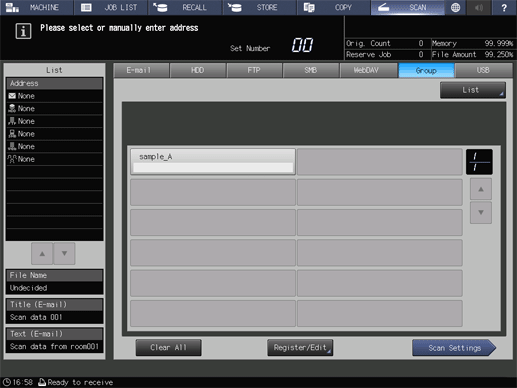
- This item is displayed on a product equipped with a scanner and HDD. For details, refer to What Is the [SCAN]?.
- Only 1 group destination can be selected. To send data, this destination can also be combined with a destination specified in another sending method.
- It is convenient to pre-register frequently used destinations. For details about how to register a destination, refer to [Scan Address Register].
Specifications
Category | Copy / Scan | ||
Location | Machine | Touch Panel | |
Printer driver | - | ||
Application | - | ||
Required options | - | ||
Required items | - | ||
Setting items | Destination key | Displays the registered groups. Press the key to select a group. | |
[List] | Displays a list of destinations registered in the selected group. For details, refer to [List]. | ||
[+] / [,] | Switches the group list page. Up to 12 groups are displayed on each page. | ||
[Clear All] | Resets the selected destination. When multiple destinations are selected using certain sending methods, they can be canceled collectively. | ||
[Register/Edit] | Registers, edits, or deletes a group. For details, refer to [Register/Edit]. | ||
[Scan Settings] | Saves the selected destination, and sets scanning conditions. For details, refer to [Scan Settings]. | ||
Remarks | - | ||
Reference | - | ||
Screen access | Touch panel - [SCAN] - [Group] | ||
Procedure
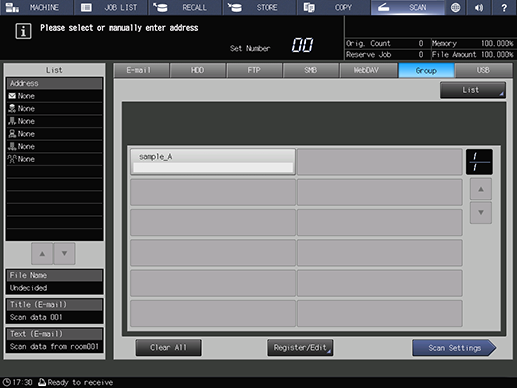
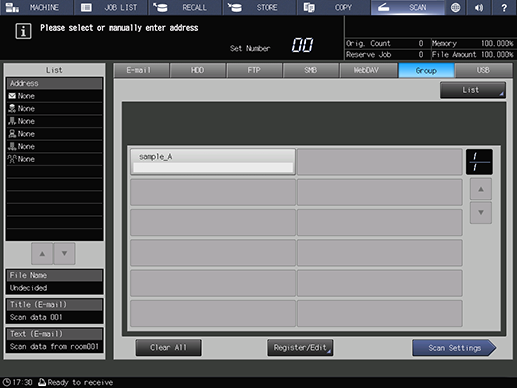
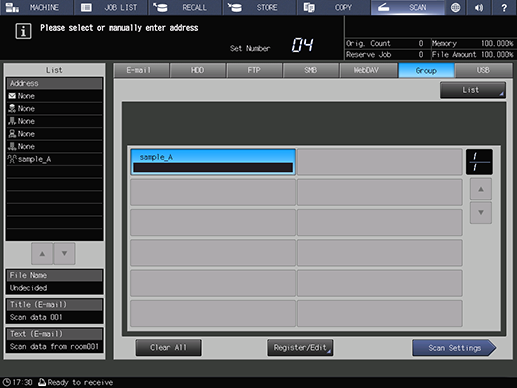
The selected destination is displayed in [List] of the left pane of the screen.
To cancel the selected destination, press the selected registration name again.
To check the destinations registered in the group, select the desired group, and press [List]. For details, refer to [List].
When changing a destination to register in a group, press [Edit] on the [Group Address List] screen. For details, refer to [Edit].
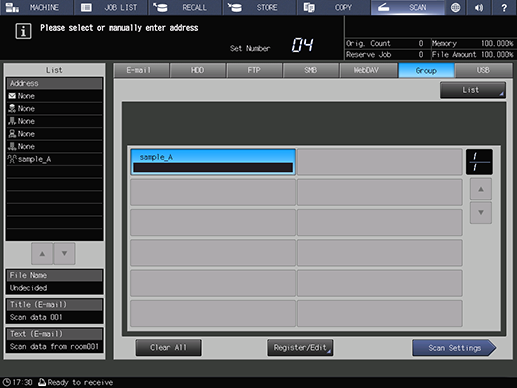

For details about the scan conditions, refer to [Scan Settings].

Scanning starts, and the scan data is sent to the selected address.

 in the upper-right of a page, it turns into
in the upper-right of a page, it turns into  and is registered as a bookmark.
and is registered as a bookmark.