

What Is a [RECALL]?
[RECALL] is a function that manages HDD store jobs of the copy jobs and scan jobs stored in this system.
This function allows you to perform actions such as printing HDD store jobs, sending HDD store jobs to a computer on the network, or deleting HDD store jobs. In addition, you can edit an HDD store job by storing it as a hold job.
NOTICE
- The recall function is available on a product equipped with a scanner and HDD.
- This system is equipped with a scanner in the standard specifications. Upgrade Kit UK-112 is required to use the HDD.
Tips
- Hold jobs and HDD store jobs are stored in different areas on the machine’s HDD. Hold jobs are not displayed on the [RECALL] screen. For details about differences between hold jobs and HDD store jobs, refer to What Is a [STORE]?.
Reference
- For details about hold jobs, refer to What Is the [Hold Job]?.
When HDD Store is selected in the following setting, the target job is stored in the system as an HDD store job.
- [Hold Job] screen in [JOB LIST]
- [Store Setting] on the [STORE] screen
- [Store Setting] on the [COPY] screen
- Address of the [SCAN] screen
The [RECALL] screen provides the following hierarchical layers to store HDD store jobs.
- 1st layer (Root Directory)
- 2nd layer (Folder)
- 3rd layer (Box)
A folder or box can be created on the [RECALL] screen and protected by a password as necessary.
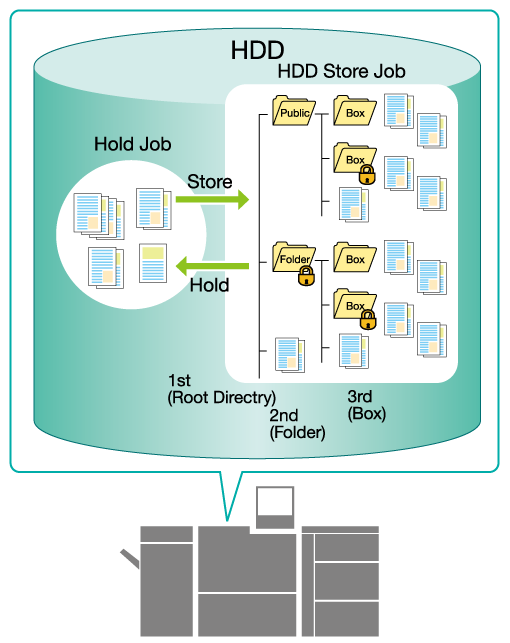



 in the upper-right of a page, it turns into
in the upper-right of a page, it turns into  and is registered as a bookmark.
and is registered as a bookmark.