

[Blank Insert]
Overview
Insert a blank page into any position.
Specifications
Category | Print Workflow, Copy / Scan | ||
Location | Machine | Touch Panel | |
Printer driver | - | ||
Application | - | ||
Required options | - | ||
Required items | - | ||
Setting items | [Blank Insert] | Inserts a blank page into any position. Blank pages are inserted one by one each time the key is pressed. | |
Remarks | - | ||
Reference | - | ||
Screen access | Touch panel - [JOB LIST] - [Hold Job] - [Job Ticket] - [Image Page Edit] | ||
Touch panel - [JOB LIST] - [Hold Job] - [Page Edit] - [Image Page Edit] | |||
Procedure
1
Select the insertion point ( ) of the position to insert a blank page.
) of the position to insert a blank page.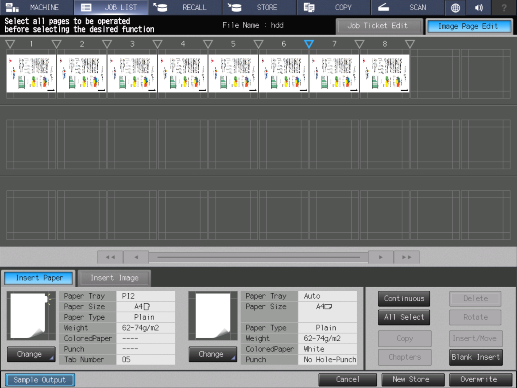
 ) of the position to insert a blank page.
) of the position to insert a blank page.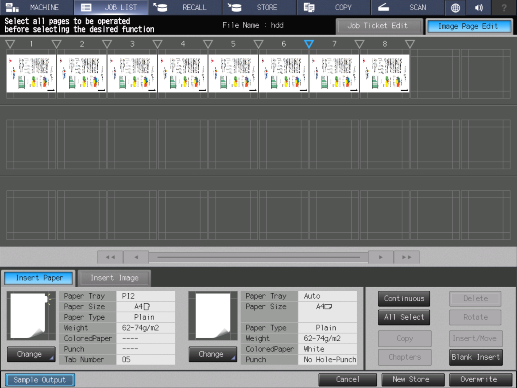
The selected insertion point turns blue ( ).
).
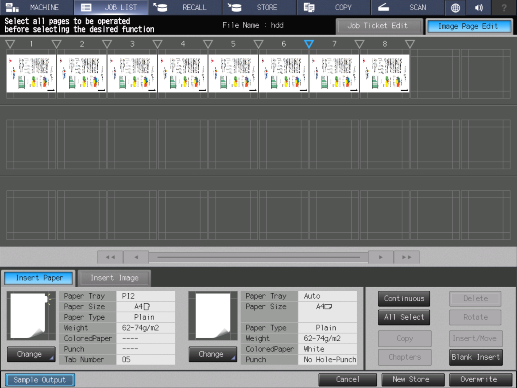
2
Press [Blank Insert].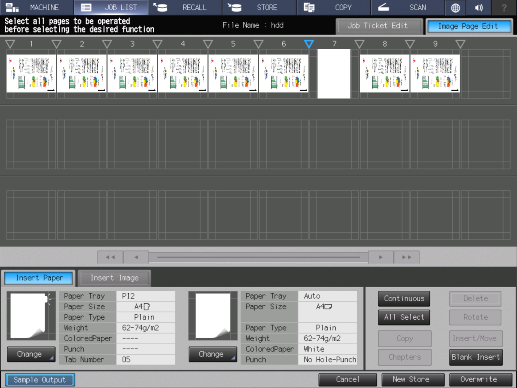
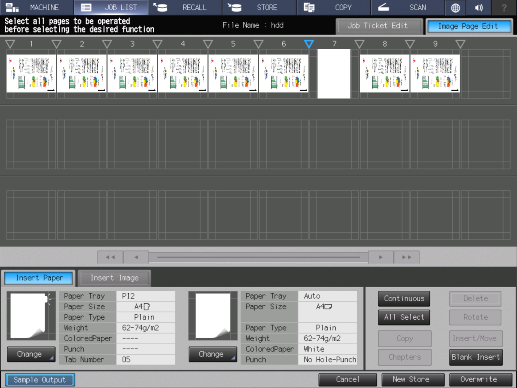
A blank page is inserted.
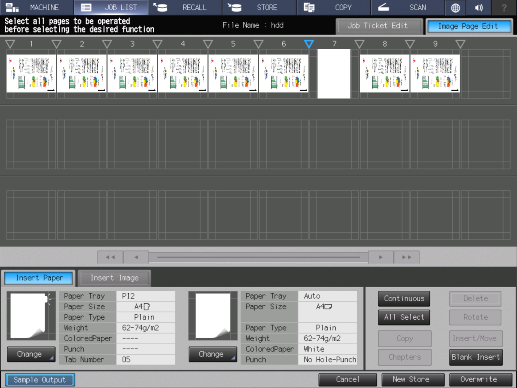
 in the upper-right of a page, it turns into
in the upper-right of a page, it turns into  and is registered as a bookmark.
and is registered as a bookmark.