User's Guide
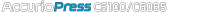
About Color Management
To reproduce stable colors with the machine, perform color management before printing.
The quality adjustment provides two types of settings: "normal setting", which we recommend all users utilize to make daily operations, and "high-precision setting", which we recommend users make just before printing a job for which hue is important, when color stability is not desirable, or when using a different type of paper. Select the desired setting as needed.
If the Intelligent Quality Optimizer IQ-501 is mounted, you can adjust the colors or check if they become closer to the target colors.