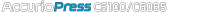
Periodical Both Sides Adj.
Configure settings for the periodical both-side adjustment. This menu item is to be displayed on the machine mounted with Intelligent Quality Optimizer IQ-501.
Press Adjustment on the MACHINE screen to display the Adjustment Menu screen.
Press Quality Adjustment and Periodical Both Sides Adj. in sequence.
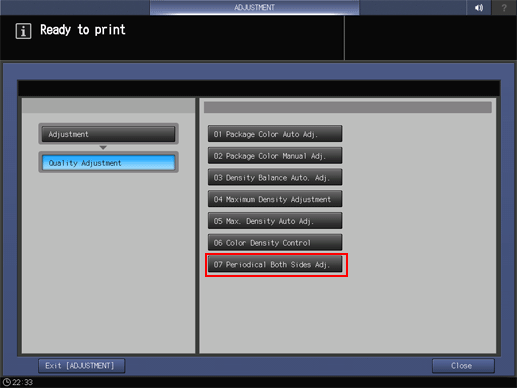
Change any setting as needed.
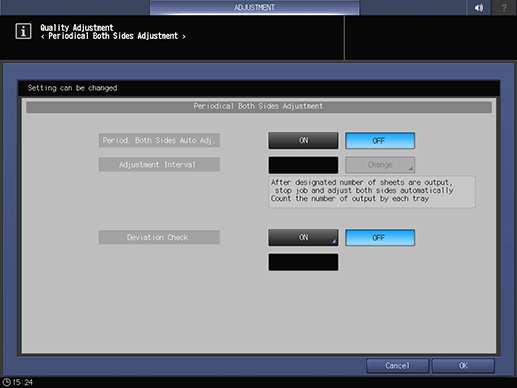
Menu item
Description
Setting value:
Period. Both Sides Auto Adj.
Allows you to select whether to periodically output charts and make the both-side adjustment when printing of the number of sheets specified in Adjustment Interval is completed.
If you select ON, you can set Periodical Adjustment to ON or OFF for each tray in the AutoMeasure tab of the Both Sides Adjust screen.
ON, OFF (Default)
Adjustment Interval
Specify the interval to automatically make the both-side adjustment.
If you select ON in Period. Both Sides Auto Adj., you can press Change to specify 100 to 9,999 sheets. (Default: 500 sheets)
Deviation Check
Select whether to check a deviation.
ON, OFF (Default)
If you select ON, you can specify the defined value (deviation level) used to judge that a deviation occurs. The defined value between 0.5 mm and 10.0 mm can be specified. (Default: 2.0 mm)
Press OK.
The screen returns to the Quality Adjustment Menu screen.