Outputting audit log
All the saved audit log data can be printed out in print mode, or written to USB memory as a file. Audit log data can be printed out in print mode, or written to USB memory as a file.
When printing out data in print mode:
Follow the procedure on Administrator Setting to display [Administrator Setting Menu].
Press [System Setting] on the [Administrator Setting Menu] screen, and then press [List/Counter].
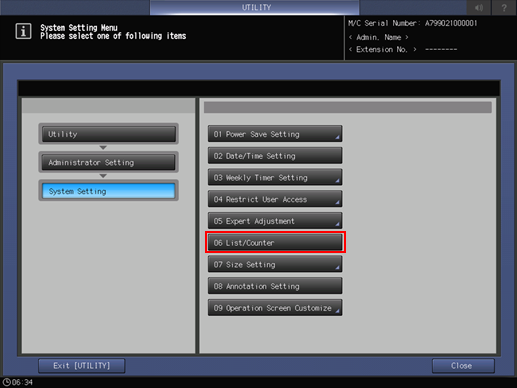
Select [Audit Log Report:], then press [Print Mode].
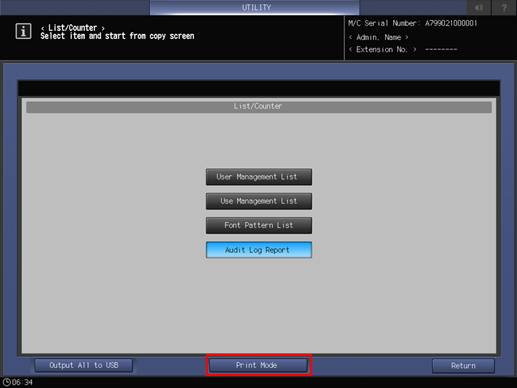
Print out data.
Press Start on the control panel.
To cancel printing out data, press Stop on the control panel. A dialog is displayed for confirmation. Selecting [Cancel Job] cancels printing out data.
When printing out is completed, press [Exit PrintMode]. This returns to the List/Counter screen.
When writing to USB memory as a file:
Follow the procedure on Administrator Setting to display [Administrator Setting Menu].
Press [System Setting] on the [Administrator Setting Menu] screen, and then press [List/Counter].
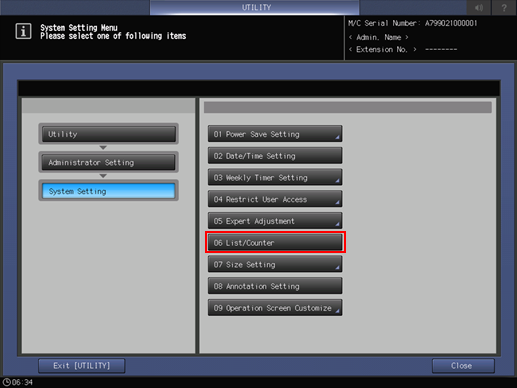
Select [Audit Log Report], then press [Output all to USB].
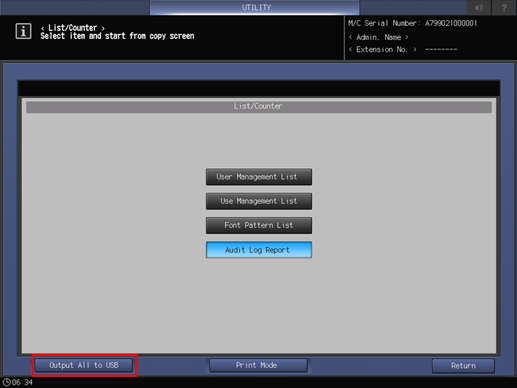
Connect the USB memory device, then press [OK].
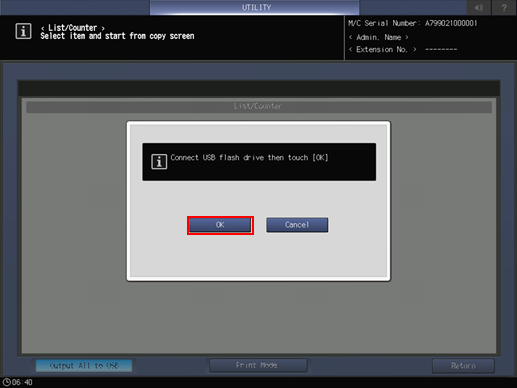
Audit logs are written to USB memory as a file.
