Cannot Send Data
If you cannot send data, [Error] is displayed in [Send History] on the [JOB LIST] screen.
Check the free space on the HDD (image controller area).
Start the Web browser.
Enter the IP address of the image controller in the address bar, and then press [Enter].
The user mode screen of PageScope Web Connection is displayed.
For details, refer to Overview of PageScope Web Connection.
Click [Device Information], and then click [Option].
Check [Remain] in [HDD (Pre-RIP/Form/Scan Data)].
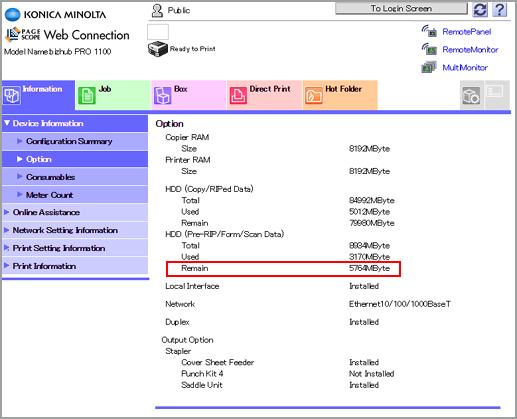
Solution
To delete unnecessary scan data, use an HDD TWAIN driver. For details, refer to the user's guide for the HDD TWAIN driver.
Automatically delete scan data that are stored in the HDD space for the image controller after the elapse of a certain period of time. For details, refer to Auto Delete Document: Setting User Box Data Storage Period.
Lower the data resolution.
Note that the image quality may be degraded. For details, refer to Scan Settings Screen.
Reduce the number of pages.
Divide the originals, or remove pages unnecessary to scan.
