Main Scan Dir. Zoom(Back): Adjusting the magnification in the crosswise direction on the back side when using the ADF
Adjust the magnification in the crosswise direction on the back side when scanning on the ADF.
Make this adjustment after completing [Printer Adjustment] - [CD-Mag. Adjustment].
Follow the procedure on Administrator Setting to display the [Administrator Setting Menu] screen.
Press [System Setting] on the [Administrator Setting Menu] screen, and then press [Expert Adjustment], [ADF Adjustment], and [Main Scan Dir. Zoom (Back)] in sequence.
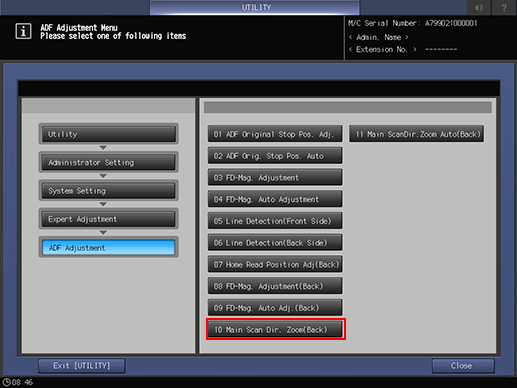
The [Main Scan Dir. Zoom (Back)] screen is displayed.
For details about subsequent operations, refer to Main Scan Dir. Zoom(Back): Adjusting the magnification in the crosswise direction on the back side when using the ADF.

