Scan Restriction Setting: Restricting Uses of Destinations
Allow or restrict to send to destinations of each type.
[E-mail]
[HDD]
[FTP]
[SMB]
[WebDAV]
[USB Flash Drive]
[Manual Setting]
Follow the procedure on Administrator Setting to display the [Administrator Setting Menu] screen.
Press [System Setting], [Restrict User Access], and [Scan Restriction Setting] in sequence.
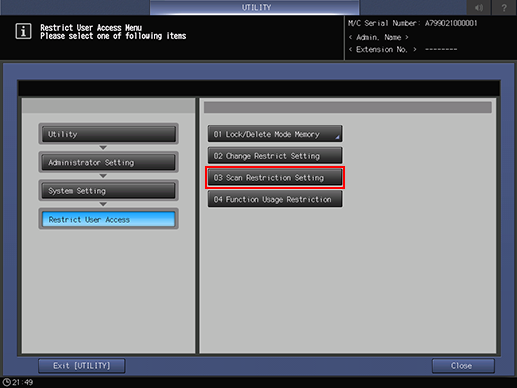
Select [Allow] or [Restrict] for each item.
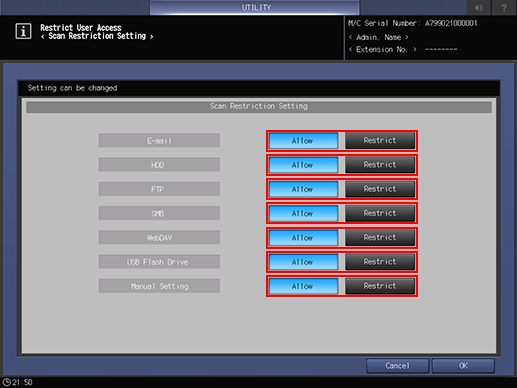
Press [OK] to complete the setting.
To cancel the change, press [Cancel].
In either case, the screen returns to the [Restrict User Access Menu] screen.
