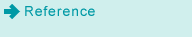Procedure of Setting Computer for Printing
You can set the computer in the following procedure:
Check the operating environment of the computer.
For details, refer to Operating Environment.
Check the setup procedure.
For details, refer to Setup Procedure.
For details about the network connection, refer to Setup Procedure "For network connection."
For details about the local connection, refer to Setup Procedure "For local connection."
Check the printer driver before installation.
For details, refer to Before Installing the Printer Driver.
Install the printer driver.
To use Windows: Refer to Install the Windows Printer Driver.
For details about installation by an installer, refer to Easy Installation Procedure Using the Installer.
For details about manual installation, refer to Manual Installation by Using the Add Printer Wizard.
To use Macintosh: Refer to Install the Macintosh Printer Driver.
For details about the installation of the PS Plug-in driver, refer to Installing the printer driver.
For details about adding a printer, refer to Adding a Printer by Selecting a Connection Method.
To use NetWare: Refer to Installation When Using NetWare.
For details about the print settings of various printer drivers, refer to Basic Printing Methods and Major Printer Functions.