Displaying the [JOB LIST] Screen
Press [JOB LIST] tab on the screen.

Press the desired key on the [JOB LIST] screen.
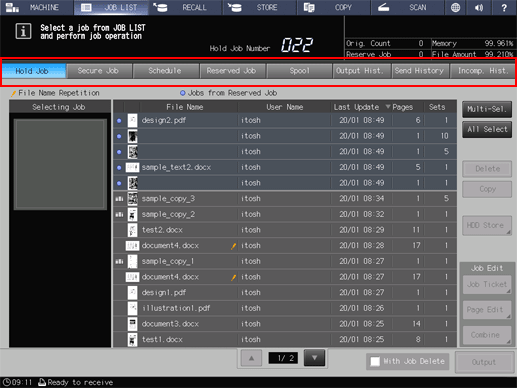
For details and the operation procedure of each screen, refer to each of the screen descriptions.
To exit the [JOB LIST] screen, press any tab other than [JOB LIST].
