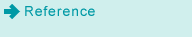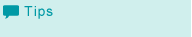2-sided Printing and Imposition
- Setting 2-sided printing
- Printing more than one page in a sheet of paper (Combination/Layout)
- Combining more than one pages onto one sheet (Combination) or printing a page repeatedly onto one sheet (Image Repeat)
- Printing a booklet for folding into two (Booklet)
- Setting book spread printing
- Printing in chapters (Chapter)
- Outputting pages with their faces up (Face up)
Setting 2-sided printing
You can print a sequence of pages in both front and back sides of paper.
Operating system | Printer driver | Reference |
|---|---|---|
Windows | PS Plug-in Driver | |
PPD driver | ||
PCL Driver | ||
Mac OS X | PS Plug-in Driver |
This manual includes a page which describes how to finish 2-sided printing using sample files. For details, refer to 2-Sided Print.
Printing more than one page in a sheet of paper (Combination/Layout)
You can print 2, 4, 6, 8, 9 or 16 pages in a sheet of paper.
Operating system | Printer driver | Reference |
|---|---|---|
Windows | PS Plug-in Driver | |
PPD driver | ||
PCL Driver | ||
Mac OS X | PS Plug-in Driver |
The printer driver which enables you to print with 8-page imposition is the "Plug-in driver" only.
Combining more than one pages onto one sheet (Combination) or printing a page repeatedly onto one sheet (Image Repeat)
You can combine and print 2 or 4 pages onto one sheet. You can also print 2 or 4 copies of the same page onto one sheet. The upside of the page can be turned down when printing 2 copies onto one sheet.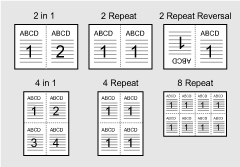
Operating system | Printer driver | Reference |
|---|---|---|
Windows | PS Plug-in Driver | |
PPD driver | ||
PCL Driver | ||
Mac OS X | PS Plug-in Driver |
Printing a booklet for folding into two (Booklet)
You can print an original in order of pages for creating a booklet when it is folded into two.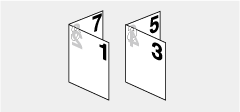
Operating system | Printer driver | Reference |
|---|---|---|
Windows | PS Plug-in Driver | |
PPD driver | ||
PCL Driver | ||
Mac OS X | PS Plug-in Driver |
This manual includes a page which describes how to finish booklets using sample files. For details, refer to Booklet.
Setting book spread printing
You can configure book spread printing.
Operating system | Printer driver | Reference |
|---|---|---|
Windows | PPD driver | |
PS Plug-in Driver | ||
Mac OS X | PS Plug-in Driver |
This manual includes the pages which describe how to complete book spread printing by using sample files. For details, refer to Book Spread Print.
Printing in chapters (Chapter)
You can print an original with the specified page as a front side when printing using a mode other than 1-sided printing.
Operating system | Printer driver | Reference |
|---|---|---|
Windows | PS Plug-in Driver | |
PCL Driver | ||
Mac OS X | PS Plug-in Driver |
Outputting pages with their faces up (Face up)
You can output the printed paper with its face up.
Operating system | Printer driver | Reference |
|---|---|---|
Windows | PS Plug-in Driver | |
PPD driver | ||
PCL Driver | ||
Mac OS X | PS Plug-in Driver |