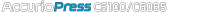
Overview of Both Sides Adjustment
What is Both Sides Adjustment?
For 2-sided printing, correct the misalignment between the Front and Back sides in order to align the printing positions of both sides. This operation is called Both Sides Adjust.
At the time of printing, heat in the fusing section may cause the paper to slightly enlarge or shrink. How much the paper is affected depends on the type or weight of the paper; therefore, after changing the paper loaded in the tray, always perform the Both Sides Adjust.
Both Sides Adjust Screen
Press Both Sides on the MACHINE screen to display the Both Sides Adjust screen. You can also display the screen from the Paper Setting screen by pressing the Paper Setting in the MACHINE screen or the COPY screen.
This section describes how to adjust after pressing Both Sides on the MACHINE screen.
The rightmost tab on the Both Sides Adjust screen varies depending on the optional mounted units.
When Intelligent Quality Optimizer IQ-501 is mounted on the machine, the AutoMeasure tab is displayed.
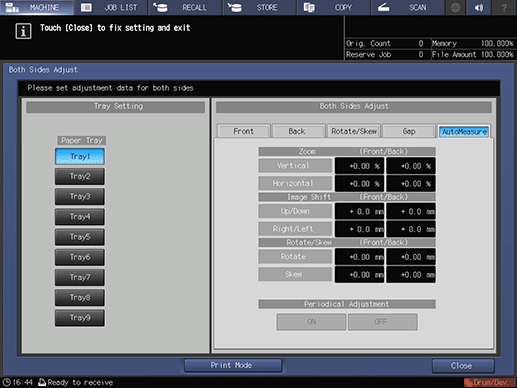
When Paper Feed Unit PF-711 is mounted on the machine without Intelligent Quality Optimizer IQ-501, the Scan Meas. tab is displayed.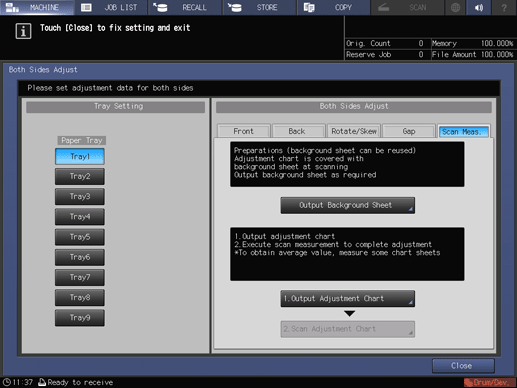
When neither Intelligent Quality Optimizer IQ-501 nor Paper Feed Unit PF-711 is mounted on the machine, the rightmost tab is blank with no title displayed.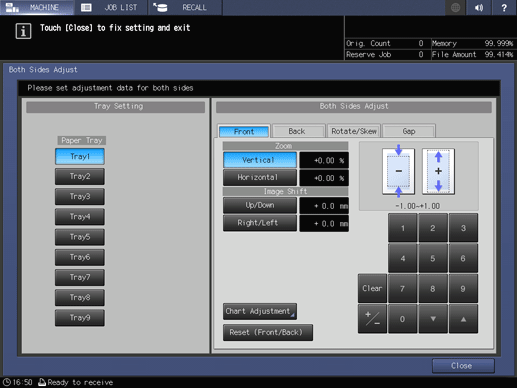
Adjust the magnification ratio or position of images to be printed on the front and back sides of paper loaded in the following trays. Also, the Rotate/Skew adjustment is available.
Paper Feed Unit PF-707m (Tray1 to Tray9)
Paper Feed Unit PF-711 (Tray1 to Tray3)