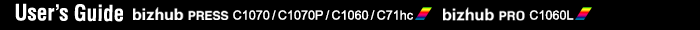Online Assistance
Click [Online Assistance] on the menu of [Maintenance] tab to display this screen.
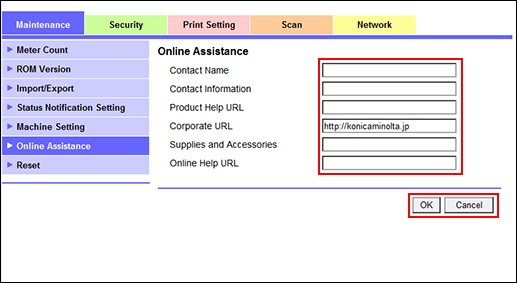
This screen allows you to enter the information on product support.
The specified information can be accessed by clicking [Online Assistance] on the [Information] tab menu of the User Mode screen.
Item | Description |
|---|---|
[Contact Name] | Enter the name of the support contact for the product. Up to 63 one-byte characters can be used. |
[Contact Information] | Enter the phone number or URL of the support contact. Up to 127 one-byte characters can be used. |
[Product Help URL] | Enter the URL of the product information website. Up to 127 one-byte characters can be used. |
[Corporate URL] | Displays the URL of the manufacturer website (changeable). Up to 127 one-byte characters can be used. |
[Supplies and Accessories] | Enter the contact to order consumables. Up to 127 one-byte characters can be used. |
[Online Help URL] | Enter the URL of online documentation. Up to 127 one-byte characters can be used. The following two choices are available: Access the documentation on the Internet posted on the Konica Minolta website. Enter http://www.pagescope.com/download/webconnection/ Access the documentation over the LAN. http://(IP address of the PC)/pswc_help/wc_help.html The administrator is required to set up the online documentation to be available over the LAN server. Use a PC on which Microsoft IIS or another Web server is running, and set up the Web server to have the folder "/pswc_help/" accessible. Make sure to copy the entire pswc_help folder, which is installed using the installer CD, to the Web server. |
[OK] | Click to complete the setting. |
[Cancel] | Returns to the settings before the edit. |