User's Guide
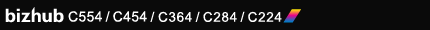
Closed Network RX
To display:
- [Utility]
- [Administrator Settings]
- [Fax Settings]
- [Function Settings]
- [Closed Network RX]
- [Function Settings]
- [Fax Settings]
- [Administrator Settings]
Configure the settings for using the Closed Network RX function.
Closed Network RX is a function that restricts the peers by passwords. You can use this function only when the remote machine is one of our models that have the Password TX function.
Settings | Description |
|---|---|
[Closed Network RX Password] | To use the Closed Network RX function, tap [No] to deselect it. Also, enter the password for limiting communications peers (a number containing up to four digits). Inform the peer of the password you entered here. [No] is specified by default. |