User's Guide
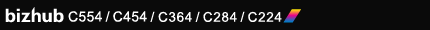
SLP Setting
To display:
- [Utility]
- [Administrator Settings]
- [Network Settings]
- [Detail Settings]
- [SLP Setting]
- [Detail Settings]
- [Network Settings]
- [Administrator Settings]
Select whether to enable the SLP (Service Location Protocol).
Select [Enable] when operating this machine as a scanner through a computer connected to the network using the TWAIN driver.
[Enable] is specified by default.