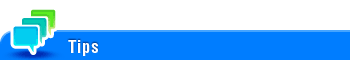User's Guide
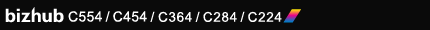
[Password Encrypted PDF]
When a password protected PDF file is printed out or stored in the User Box by using the Direct Print function or from a USB memory or a Bluetooth device, the file is stored in the Password Encrypted PDF User Box. Once you have opened the User Box, you can select a PDF file stored in the User Box to preview and print it out. Also, you can store the file in or delete it from the User Box.
When printing or saving a PDF file, you will need to enter a password that was set for the file.

If user authentication is enabled on this machine, only the password encrypted PDF data, which has been saved by the current login user, is displayed.