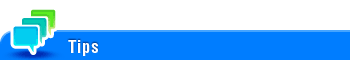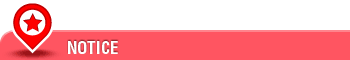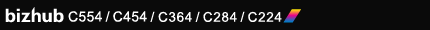
Sending by Renaming the Sender ([Fax Header Settings])
Sender information
The sender information includes the machine name, your company name (sender name), and the fax number of the machine. It is automatically added to each fax to be sent.
For the sender name, the default sender name is automatically added. If multiple sender names are registered, you can change the default sender name.

In the North American and Hong Kong models, [Print Receiver's Name] is hidden.
When the header position is specified to appear inside the body text, it may overlap with part of the fax image, causing it to be lost from the transmitted fax.
Operations required to use this function (for the administrator)
By registering multiple sender names, you can use different sender names depending on the destination.
For details on how to register, refer to Here.
Operation flow
Load the original.
Tap [Scan/Fax].
Specify the destination.
Tap [Application] - [App] - [Fax Header Settings].
Select the sender name you want to change from the list of sender names, and tap [OK].
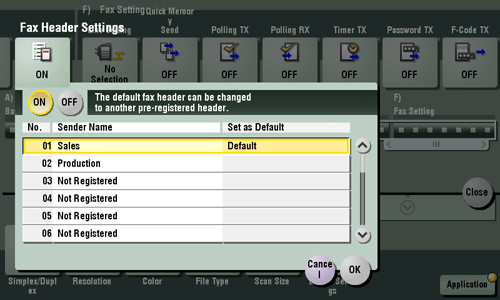
Press the Start key.
Transmission begins. The changed sender name is added to a fax.
Changes on [Fax Header Settings] are only temporary. It is useful to specify frequently used sender names as defaults when registering sender names.